How to Check Indian Bank Account Balance
With the evolving of digital banking, it has now become easier to get banking services at doorstep. There is no need to carry your passbook to bank in order to check bank balance as you can now check it digitally. India Bank provides multiple ways of checking bank account balance. The customers can check balance using internet banking, UPI or online banking mediums. However, if you are not tech savvy person then you can also use simple missed call and SMS services in order to check Indian bank account balance.
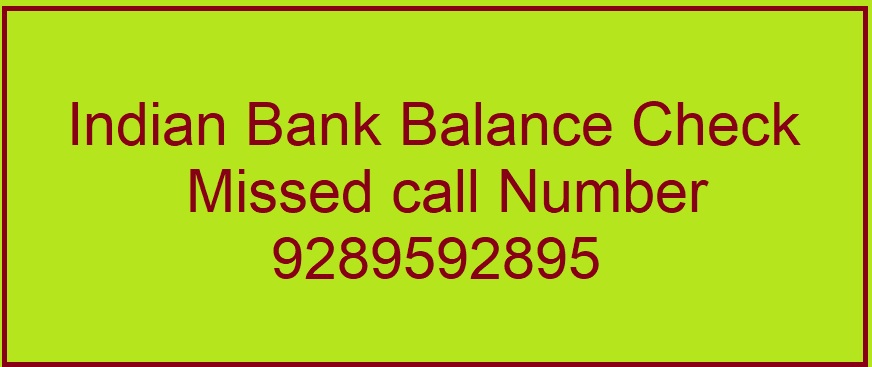
How to Check Indian Bank Account Balance via Missed Call
You don’t need to visit Indian bank for any balance enquiry. Using missed call facility you can easily check account balance by giving missed call from your mobile. Indian bank doesn’t charge any fees on missed call facility. You can follow the below steps
Step 1: First customers have to register their mobile number with Indian Bank to use missed call facility.
Step 2: Once the registration process completed, Dial the number 09289592895 from your mobile and give missed call to bank.
After few minute later, call get disconnect and you will received message from Indian bank. This message contains your bank detais i.e remaining balance, last five transaction.
Indian Bank Balance Enquiry Via SMS
SMS banking is an simple way to check Indian Bank account balance anytime anywhere. Through SMS banking customers can make request for mini statement, chequebook/passbook, check status of cheque. To avail SMS banking service, you have to register your mobile number at home branch by filling up the application form.
Step 1: For Indian bank balance enquiry by SMS, You have to type SMS in the given format “BALAVL<Account Number><MPIN>” and send it to 9444394443.
Step 2: You can also get Indian bank mini statement via SMS type “LATRAN<Account Number><MPIN>” and send it to 9444394443.
Indian Bank Account Balance Check using ATM
You can also check Indian bank account balance without registering mobile number to bank. For that you need visit nearest Indian Bank ATM or any other bank ATM and follow the given steps below
- Swipe Indian Bank debit/ATM card in the machine
- Enter your 4 digit ATM PIN to login.
- Once you login click on ‘Balance Enquiry‘ option.
- You will get balance details on ATM screen and print receipt.
How to Check Indian Bank Balance through Internet Banking
Indian bank account holders who register for net banking can check their account balance online. You can register yourself while opening account with Indian bank. After successful registration process, you can easily login to Indian bank net banking through user ID & password.
1: Visit Indian Bank Net Banking portal i.e www.indianbank.net.in
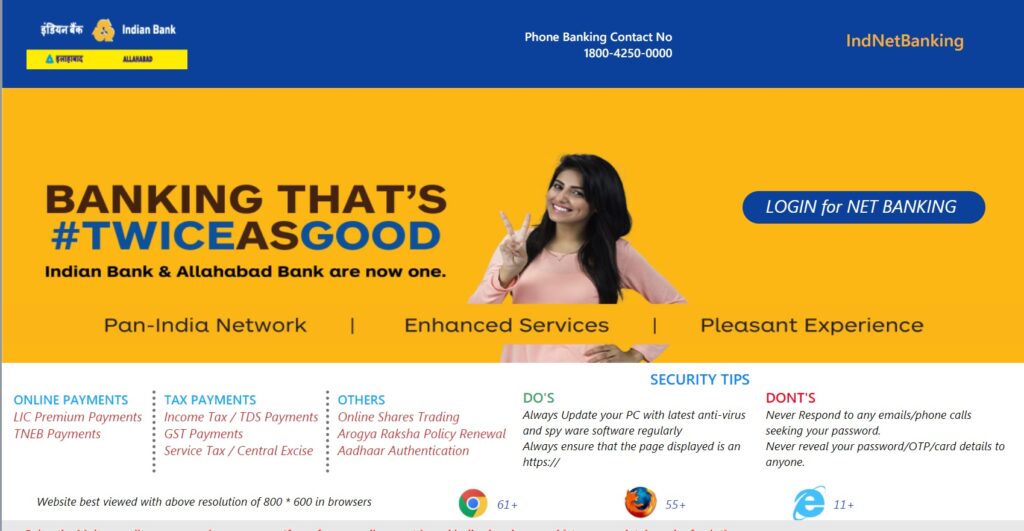
2: The internet banking facility available for retail as well as corporate customers. If you are personal user then click on ‘Personal Banking‘ option.
3: Now, enter your user ID and password. Type the given captcha code and click on ‘Login‘ option.
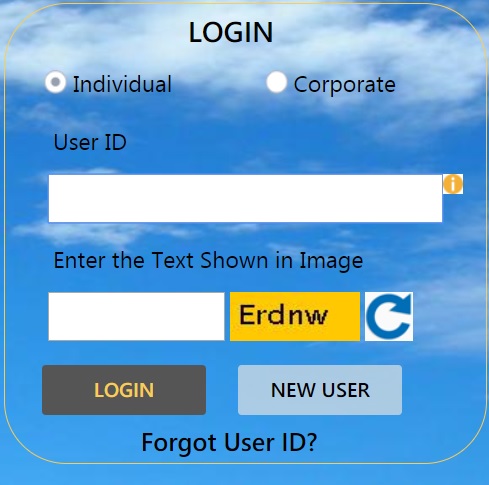
Once you logged in to your net banking account, you will get bank balance and transaction details on the screen.
How to Check Indian Bank Balance through IndPay Mobile App
Indian bank account holder can make use of any mobile banking app IndPay, IB Smart Remote, BHIM Indian bank UPI to check account balance. IndPay mobile app provide banking facilities like balance enquiry, mini statement, RTGS & NEFT fund transfer, cheque book request etc. To activate mobile banking app in your phone follow the steps given below
1: Download and install the IndPay app from Google play store.
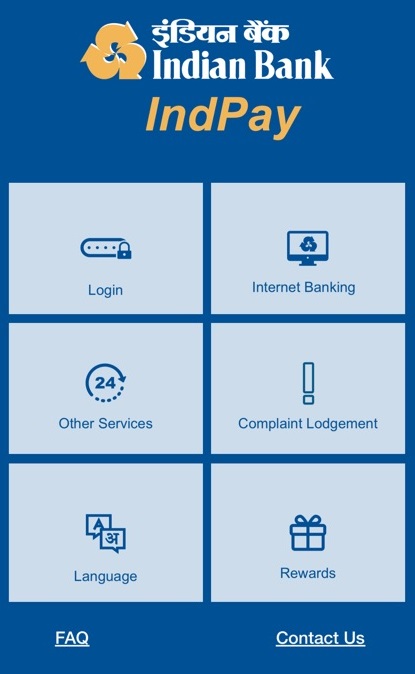
2: Now log in to IndPay app using user ID and MPIN.
3: After log in click on ‘Account’ option. You will get account balance and transaction details on mobile.
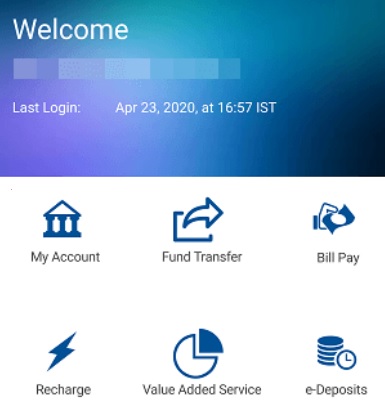
FAQs
Ans- To register for Indian bank SMS banking, you must visit nearest branch and fill up application form, submit to bank.
Ans- First, you need to download and register yourself to IndPay app. After registration, you can log in to IndPay app using User ID and MPIN.
Ans-To check Indian bank mini statement via SMS type LATRAN<account number><MPIN> and send it to 9444394443.
Ans- No, there is no charges on Indian bank net banking. It’s completely free of cost service provided by bank
Ans- To change mobile number visit home branch and ask for mobile update application form.

