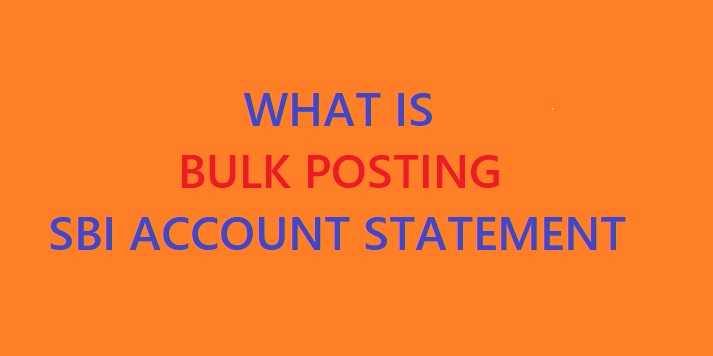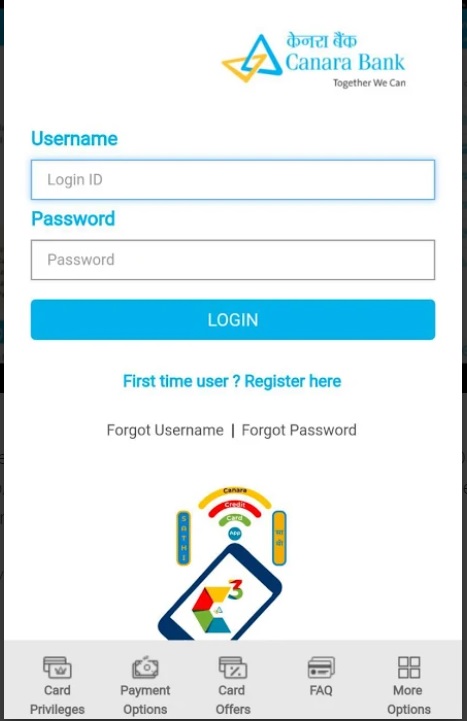How to Open State Bank of India (SBI) Statement (.pdf) Password
The State Bank of India provides facility of e-statement in PDF format to customers which is encrypted by password. Customer can request for e-statement easily through various modes availed by bank. SBi has provided different channels for checking account statement in order to reach wide customer base of the bank. You can use SMS, missed call alert as well as email option to receive your bank statement.

Table of Content
1 State Bank of India (SBI) Statement (.pdf) Password
2 How to Open SBI Statement PDF on Mobile App
3 How to Download SBI Bank Statement PDF File Online
4 FAQs
State Bank of India (SBI) Statement (.pdf) Password
The statement pdf file contains all the transactions history of your account, remaining bank balance etc. The e-statement provided by SBI is in encrypted format. Hence when you open it you will be prompted to enter password on opening pdf statement. This password is an 11 digit number, generated by customer to unlock statement pdf file. Here is how you generate your password
Method 1
The 11 digit SBI statement pdf password is combination of both numbers as given below:
1. 1st Five digits of registered mobile number and
2. Last sixth digits are the date of birth in DDMMYY.
e.g- If your register mobile number is 9023455676 and date of birth is 10 July 1990, then password for SBI bank statement is 55567610071990.
Method 2
In this second method you can generate pdf password by entering your 16 digit bank account number. This is easiest way to open the SBI bank statement file.
Method 3
With this method you can avail e-statement of past 6 months in pdf format for your bank account. This involves use of both SMS and email as mode of receiving statement.
Send SMS ‘ESTMT <space> <Account Number> <space><password/code> to 09223588888. In this the password or code is any 4 digit number of your choice. Using this 4 digit code you can open your password protected SBI account statement pdf file that you will receive on your registered e-mail.
SBI Statement PDF File Using Mobile App
YONO mobile banking app is one stop solution for many of the banking needs for bank customers. You can make use of SBI YONO to generate and download your account statement pdf.
1 Download SBI YONO Lite app in your mobile phone from Google play store.
2 Now you have to open the app and register yourself with SBI YONO app. After that you will get an OTP on register number for verification.
3 Once the verification process completed then you can start use SBI YONO app. Now from the main menu of the app, select My Account option.
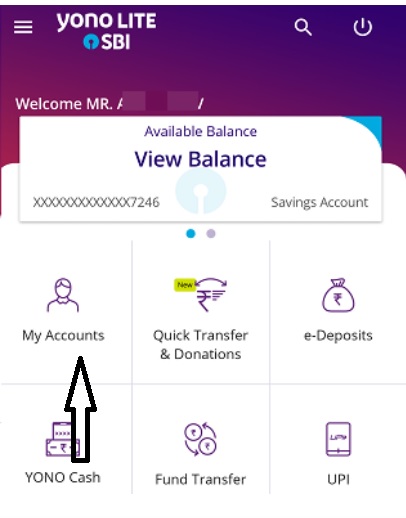
4 On the next page, you will see various option choose Download/View Statement option.
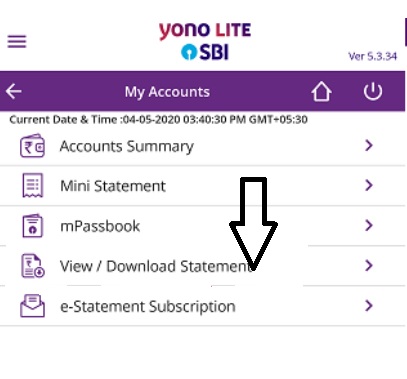
5 Now select your bank account number & statement period. Click on the Download option. You can open statement pdf file in your mobile using 11 digit bank account number.
SBI Quick is another app which provides instant solution to simple banking services. Download SBI Quick app in your mobile phone from Google play store.
Watch the video to see how it works
1. After downloading SBI Quick app, register yourself with the help of OTP that you will receive on registered mobile number for verification.
2. Upon completion of the verification process, open SBI Quick app. Now from the main menu of the app, select Account Services option as shown below.
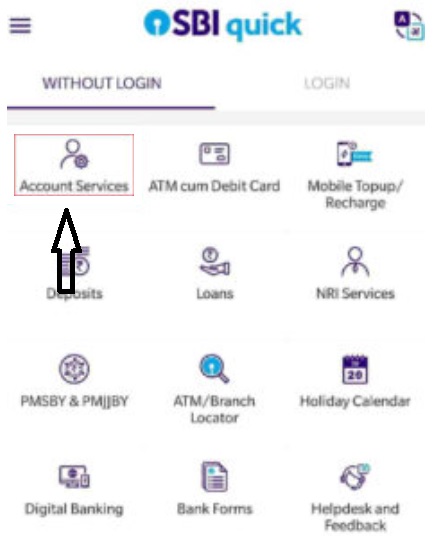
3. Here you will see multiple options ranging from balance enquiry to cheque book request. Select 6 Month E-statement option. Now enter the passcode and click on the Submit option.
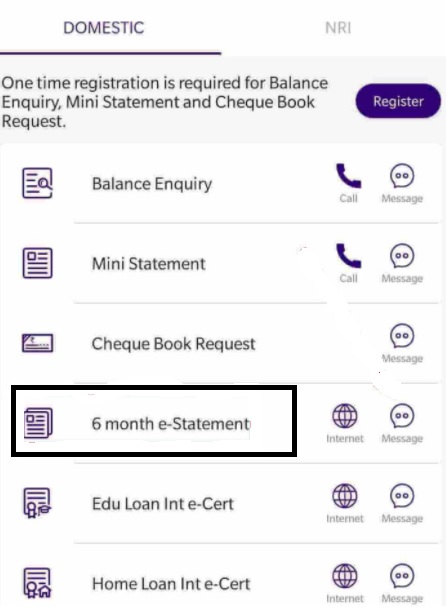
5 You will receive e-statement of bank account through your e-mail ID also the bank will send SMS to your registered mobile number.
How to Download SBI Bank Statement PDF using net banking
SBI bank account holders can get their account statement details through internet banking. All you have to do is login to your SBI net banking account using user ID & password. Once you login you can check account remaining balance, mini statement as well as get cheque & passbook online.
Step 1: First you have to visit State Bank of India official website i.e www.onlinesbi.com
On the home page, click on the Login option. After that you have to enter your user ID, password and submit it.
Step 2: After you login to net banking account, click on the My Account & Profile option. Under dropdown menu select Account Statement option.
Step 3: Now you have select account number which statement you want to download, next you have to choose time period of statement by date or month & select the option Download in PDF format.
Finally you have click on the Go button. After that your account statement pdf file will be saved to your computer, you can open downloaded statement file by entering password.
FAQs
Ans- You can get SBI bank statement via mobile banking app such as YONO, SBI Quick app or by visiting nearest home branch.
Ans- You can generate statement pdf password which contains first five characters are the last five digits of registered mobile number and last six characters are the date of birth in DDMMYY.
Ans- You can get SBI bank account mini statement on mobile through mobile banking app. For that download the app from Google play store & register yourself.