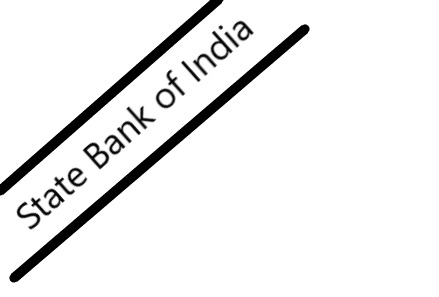How to Check & Download IDBI Credit Card Statement Online
In today’s digital world, banking sector has been changed a lot due to online banking facillities. IDBI is one of bank which provides digital banking services to their customers. If you are customer of IDBI bank then you get all banking facility like credit card statement , mini statement, balance check without visiting bank. You can easily check or download credit card statement . Lets see in the details how to check IDBI bank credit card statement online.
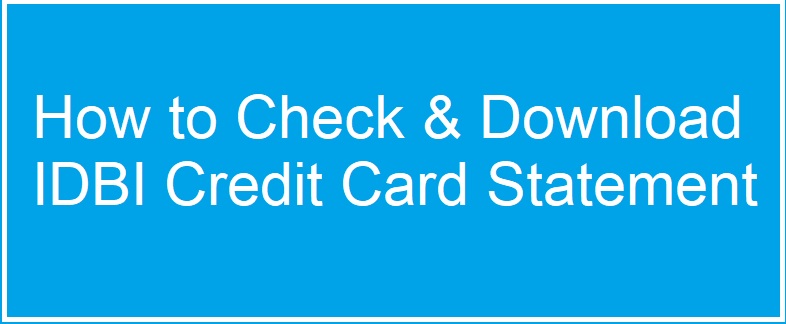
Table of Content
1 How to download IDBI credit card statement online
2 IDBI credit card statement using Go Mobile plus app
3 How to get IDBI credit card statement via E-mail
How to Download IDBI Credit Card Statement Online
Customers can check their IDBI credit card statement online through Net Banking. Using net banking you can check or download the E-statement for that particular period. You don’t need to visit IDBI bank for that just login to net banking account using user ID and password.
Step 1: Visit the official net banking portal www.idbibank.in
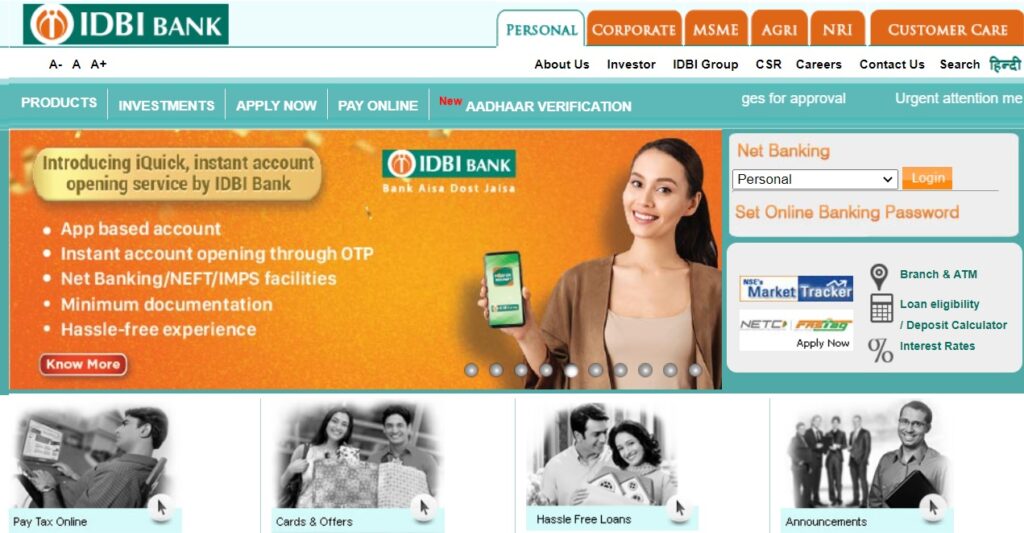
Step 2: Login to net banking using user ID and password
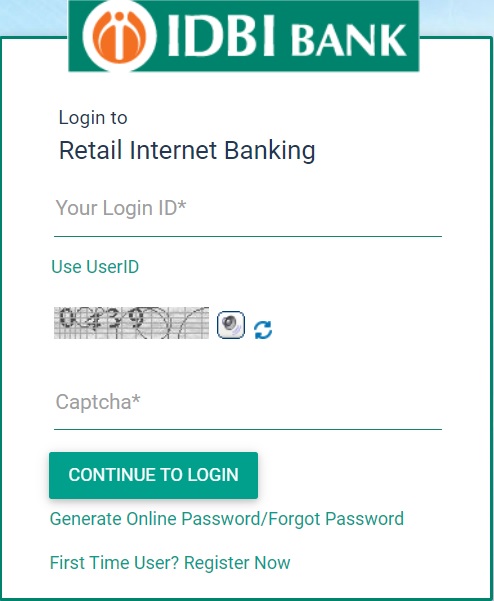
Step 3: After login, click on ‘My Account‘ under that Click on ‘Credit Card’ option.
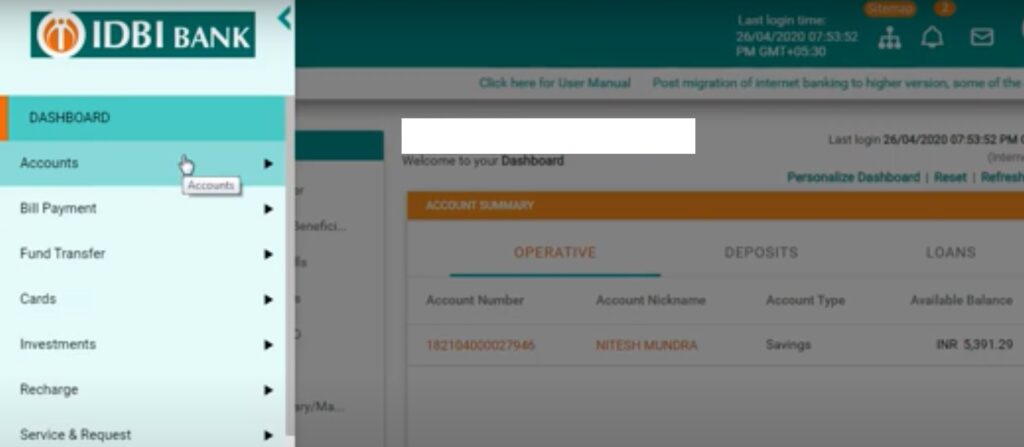
Step 4: On the next page, you will get credit card details such as account number, remaining balance, latest transaction. Select the specific period and continue further.
You will see the credit card statement on the screen. You can download the pdf statement file just click on OK option
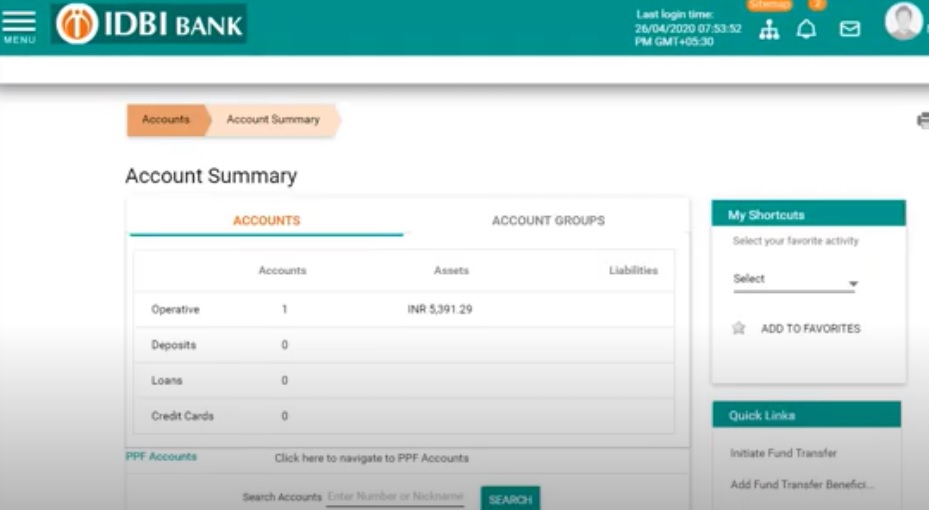
Note– Please make sure that your credit card is linked with IDBI Net Banking.
IDBI Bank Credit Card Statement using Go Mobile plus App
IDBI bank provide mobile banking facility through which you can do banking activities anytime anywhere. There are two mobile banking app i.e Mobile Go and mPassbook, using this you can check credit card statement or account details on mobile.
1 Download & installed the Go Mobile plus app from google play store.
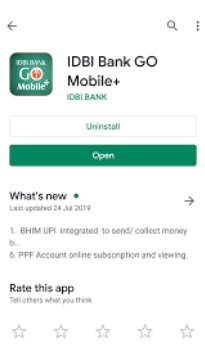
2 You have to do registration for mobile banking. First enter your customer ID and register mobile number and click on ‘Proceed‘.
3 Now bank will send an OTP on your mobile. Enter that OTP and continue . In the next step create your login password again Re-enter password. Once the registration is completed you can login to Go Mobile plus app.
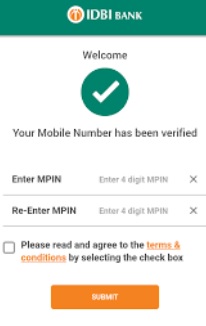
4 Now enter your customer ID and password and continue further.
After login click on ‘Credit Card’ option and select ‘Credit Card Statement’. On the next page you will get credit card statement.
How to Get IDBI Credit Card Statement via Email
If you are not register your email address with bank then don’t worry about it. You can linked your email ID with bank through mobile app. To register your email ID with IDBI bank download the Go Mobile app.
1 Login to mobile banking app using customer ID and password.
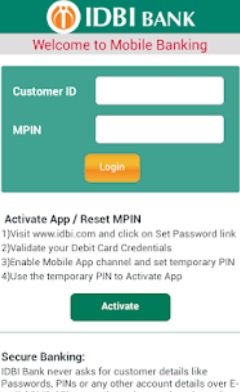
2 Once you login click on ‘Request‘ option. On the next page click on ‘Register for email statement‘

3 Now enter your account number, email ID and click on ‘Continue‘ option.
4 In the next step you have to select account number, period , email ID and submit it. The bank will send credit card statement to your email address with in 24 hours.
IDBI Bank Credit Card Customer Care Number
If you have any quiries related IDBI credit card then you can call IDBI customer helpine number 1800-425-7600. The customer executive will verify your identity with register mobile number and account details. However you must call from registered mobile number with bank.
FAQs
Ans- You will get IDBI bank mini statement by giving missed call to 1800-843-1133.
Ans- You can register your mobile number with IDBI bank by sending an SMS ‘REG<space> Account Number‘ and send it to 5676777.
Ans- You can check IDBI credit card balance online using net banking, mobile banking app. You can also check balance offline by visiting ATM or branch.
Ans- The documents required to apply for IDBI credit card are passpord, voter ID, PAN card, income salary slip and passport size photo.
Ans- To block IDBI credit card you can call IDBI bank 24 hour customer care number 1800-425-7600 or 022-4042-6013 immediately.