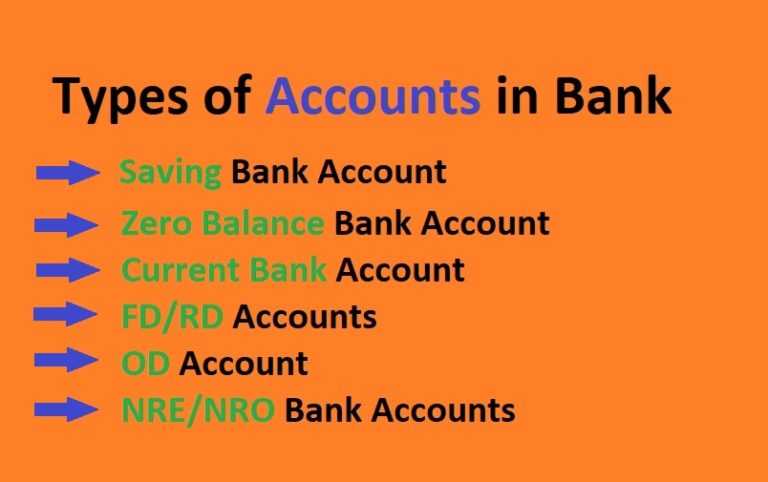How to Link Aadhar Card with PAN Card- Using SMS & E-filling portal
As we all knew how necessary is Aadhar card for everyone in day to day life. Aadhar card is 12 digit unique identification number provided by Unique Identification Authority of India. The Goverment of India issue aadhar card to you as a Identity proof which helps in registraton and verification process . You can enroll for new aadhar card online by visitng UIDAI official website as well as by fiiling application form. Let’s see in the details how to link Aadhar with PAN card
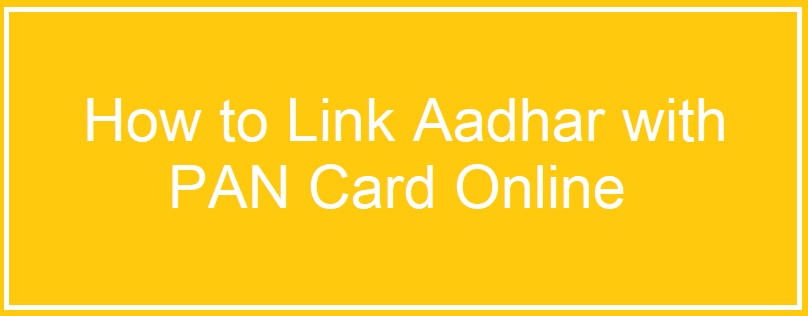
PAN(Permant Account Number) is a 10 digit aphanumeric number given by Income Tax Deparment to any person who applies for it. As per the new notification of Income Tax Deparment, it is mandantory to link PAN card with aadhar card otherwise PAN card become invalid.If your PAN card not linking with aadhar card then you can’t do any income tax related activities or financial transactions.
Table of Content
1 Linking PAN with Aadhar Card through E-filling Portal
2 Linking PAN with Aadhar Card by SMS
3 Check the Status of Aadhar Card Link with PAN Number
4 FAQs
How to Link PAN with Aadhar card Online
People always get confused about linking their PAN with Aadhar card, to clear there confusion you need to follow given steps. There are two way through which you can linked your aadhar card with PAN first is by visiting e-filling portal and second is by sending SMS.
Step 1: First you have to visit official Income Tax e-filling portal. i.e www.incometax.gov.in
Step 2: On the home page you will get many option, click on ‘Link Aadhaar’ under the quik links.
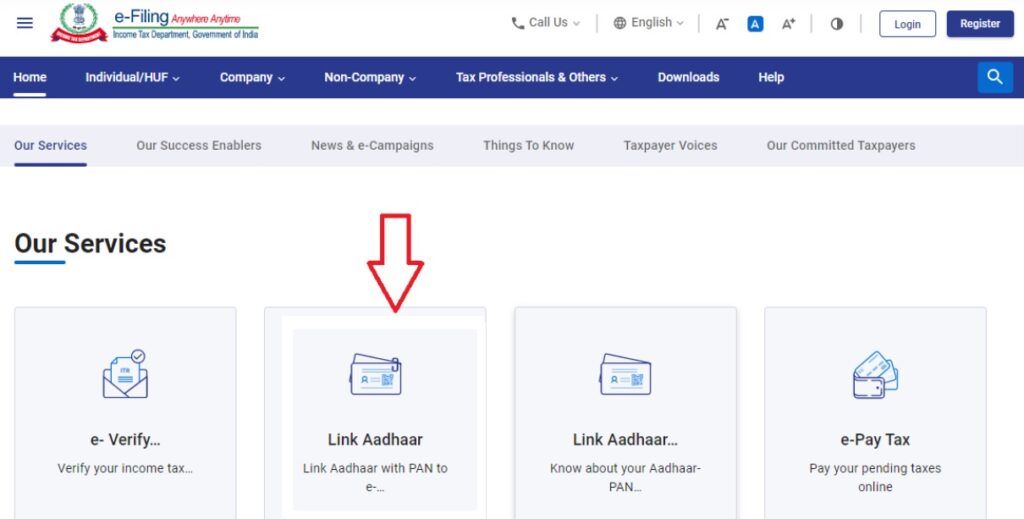
Step 3: In this step you have fill up some details like PAN, Aadhaar number, name, mobile number and click on ‘Link Aadhaar’ button.
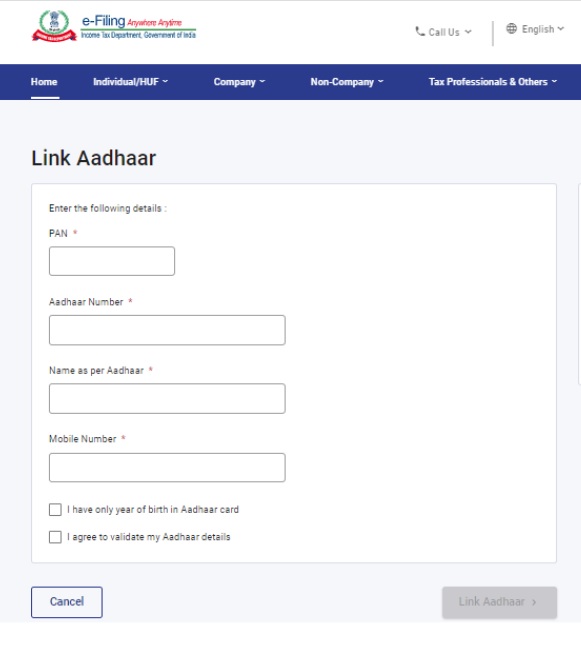
Step 4: Now enter your OTP which you receive on register mobile number and click on Validate option.

Step 5: A new window will be pop-up with message that your Aadhar card successfully linked with PAN.
How to Link PAN with Aadhar card via SMS
This is second methods through which you can easily link your aadhar card with PAN. For that you will need mobile number which is register with your PAN card number.
You have to type an SMS in the given format UIBPAN<12 digit aadhar number><10 digit PAN number> and send it to 567678 OR 56161.
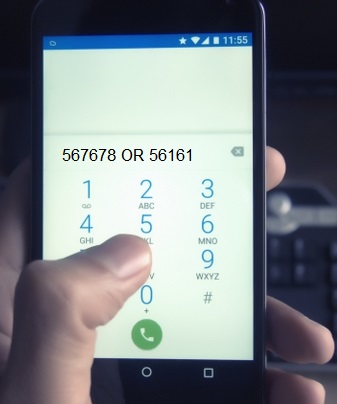
Note– If you have any quries related to Aadhar-PAN card linking then you can call Aadhar toll-free number 1947 OR you can send e-mail to help@uidai@gov.in
How to check the status of Aadhar card link with PAN Number
After completing the procedure you can see the status of linked PAN-Aadhar card for that you have to login using user ID. Once you login you can get the details of your Aadhar-PAN status online.
Step 1: You need to visit the official Income Tax e-filling portal. i.e www.incometax.gov.in
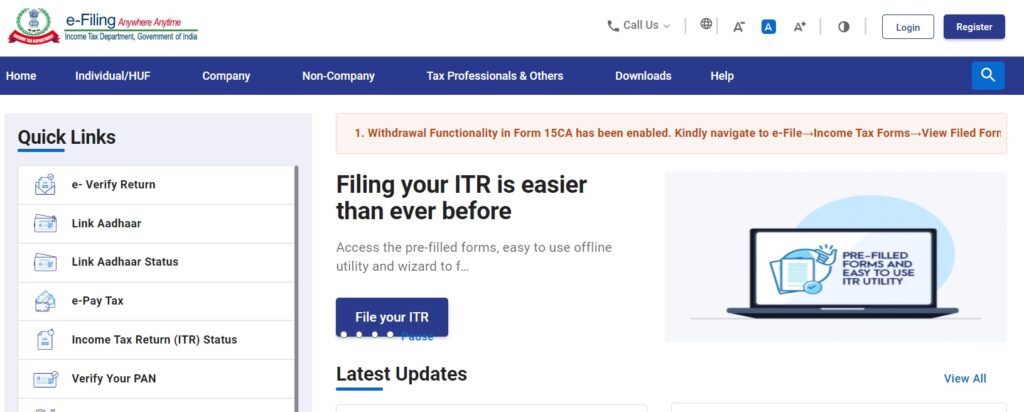
Step 2: On the home page, click on the ‘Link Aadhar Status’ option.
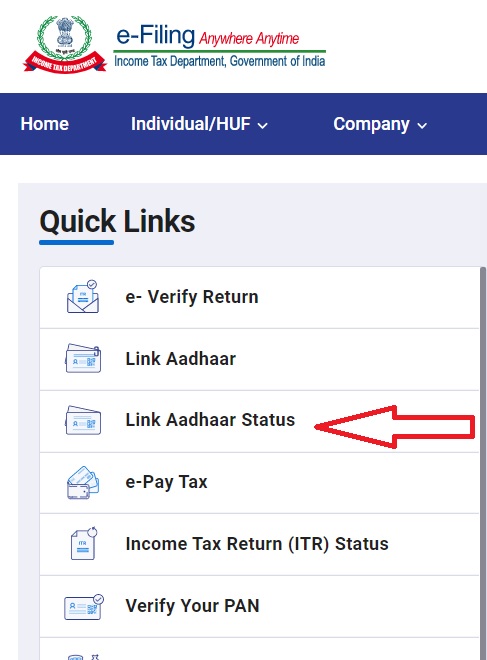
Step 3: Now enter your PAN card, Aadhar card number and click on submit button.
As soon as you login you will get status of your linked Aadhar card with PAN number.
FAQs
Ans- For that you have to visit the official websites i.e www.uadai.gov.in and update your aadhar card data.
Ans- You can update mobile number online by visiting UADAI official website OR you can visit nearest Aadhar enrollment center.
Ans- There is no documents you required while linking PAN with Aadhar card. You have check your PAN card details with aadhar card before link the two card
Ans- If you failed in the process linking PAN card with aadhar then visit the nearest PAN center and submit the signed Aadhar seeding form.
Ans- The Aadhar card status enquiry number is 1947 or you can mail help@uidai@gov.in