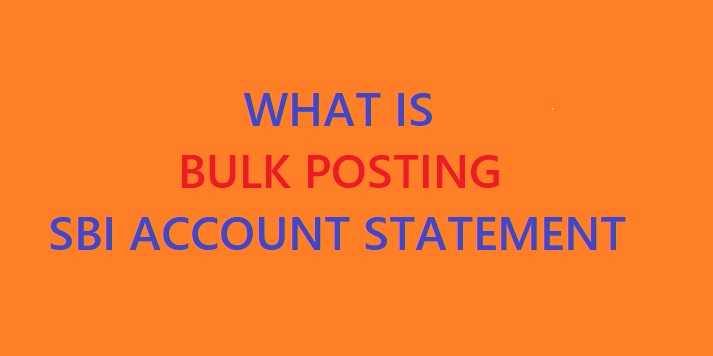UBI Balance Enquiry through Missed call, SMS banking, Internet banking
UBI Balance Enquiry is simple and convenient process for banking transaction such as cash withdraw, fund transfer, balance check, bill payment etc. Union bank customers can choose balance enquiry using SMS banking, mobile banking.

Union Bank of India(UBI) is hundred year old Bank founded in 11th November 1919. The Union Bank of India became one of the largest public sector banks after the merger of Andhra Bank and Corporation Bank on 1st April 2020. This amalgamation made Union Bank of India 4th largest bank in terms of network and fifth largest bank in terms of the business over the 90% of this year hold by central government. The bank provides variety of product and services such as corporate banking, commercial banking, internet banking to their customers.
Table of Content
1. Balance enquiry Missed call number
2. UBI SMS baking
3. UBI balance check using ATM
4. Balance enquiry by Internet Banking
5. Balance enquiry by Mobile Banking
UBI Missed Call Number
Union Bank of India(UBI) account holder has balance enquiry option to check their account balance by missed call number.
First you need to register your mobile number with bank. For registration visit UBI home branch.
You can call 09223008586 from registered or linked mobile number and give missed call. After few minute later call get disconnect and you will receive sms message from bank.
UBI SMS Banking
Union bank of India SMS banking is the easiest and fastest way to check account balance, mini statement, cheque status etc. If you are customer of union bank of India then text an SMS and send it to 09223008486.
Text SMS for balance enquiry – UBAL<space> Account number
Text SMS for mini statement – UMNS<space> Account number
How to check Union Bank of India balance by USSD method
Union bank of India account holder can do balance enquiry by dialing USSD code on their mobile phone.
You need to dial *99*63# or *99# from registered mobile number. You will get an SMS stating your UBI account balance.
UBI balance check using ATM
Union bank of India customer can do balance enquiry just by visiting UBI ATM. If you are not account holder of UBI bank then also you can check account balance free up to a limited number of transactions.
- Swipe the ATM card in the machine.
- After that you have to enter your four digit ATM pin to login.
- Once you logged in select the option “Balance Enquiry”.
- You will see balance details on the screen.
UBI Balance check by Internet banking
Union bank of India (UBI) offers internet banking service through online portal. Customers can access financial and banking details anywhere just by login to internet banking. To activate internet banking follow given steps.
You need to visit Union bank of India official website www.unionbankofindia.co.in
Step 1: On home page you will get internet banking option click on it. The internet banking service is available for Retail and corporate customer.
Step 2: In the next Step you have to enter your login Id, password and captcha and submit it.
Once you logged in you can see other service offer by internet banking.
UBI Balance Check by Mobile Banking
Union bank of India (UBI) customer can do balance enquiry through mobile banking app. There are two app for mobile banking U-Mobile app and UPI app to check account balance or for banking transaction. To activate mobile banking follow given steps.
Step 1: Download the Union bank of India mobile banking app from Google play store.
Step 2: Installed the mobile banking app in your phone after that click on confirm button for mobile verification process.
Step 3: If customer mobile number is not register with bank then you have to go through registration process.
Step 4: The bank will send OTP on your mobile number. Enter your OTP and click on confirm option. Create your password and start using app.