HDFC Balance Check through Missed call number, SMS, Internet Banking
With growing banking sector , it has now become easier banking services at doorstep. There is no need to stand in bank queue in order to check bank balance as you can now check digitally in your mobile. HDFC bank provide multiple ways of check HDFC bank account balance. As we know that bank offers various service and product in retail & corporate banking, investment banking, finance and insurance, loans. Let’s see complete details about how to check HDFC Bank account balance online & offline method.
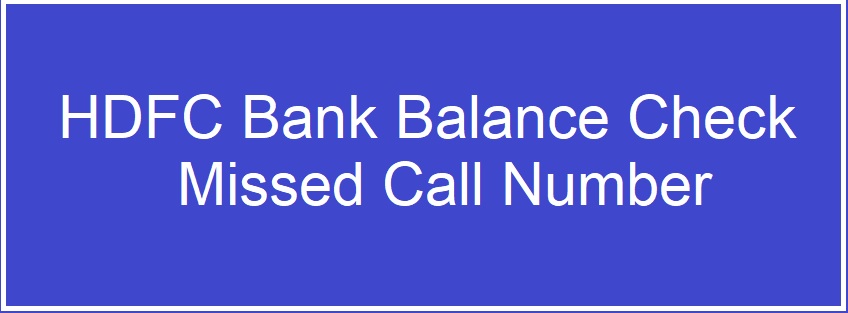
Table of Content
1 HDFC Bank Balance Enquiry Missed Call Number
2 HDFC Bank Balance Check via SMS
3 HDFC Net Banking
4 How to Check HDFC Bank Balance through Mobile App
5 HDFC Balance Enquiry via ATM
HDFC Balance Check Missed Call Number
Missed call number is easy and simple way to get bank account details. This facility available for all current and saving account holder.
1 To check HDFC bank account balance , you have to register your mobile number with bank. For registration process visit to home branch.
2 After you linked mobile number with bank. Dial the number 1800-270-3333 from register mobile number and give missed call. After few minute call get disconnect.
Now you will recieve SMS form bank on mobile, open the message and get the details of your account balance.
3 Customers can also check HDFC bank mini statement. Dial the number 1800-270-3355 from register mobile number and give missed call.
HDFC Bank Balance Check via SMS
HDFC SMS banking is another method for account balance enquiry. You can check bank account detail, mini statement within minute by sending SMS to bank.
1 To avail HDFC bank mini statement through SMS. Customer have to send an SMS from register mobile number in the given input keyword “TXN”and send it to 5676712.
2 You can also check HDFC bank account balance by sending SMS from register mobile number in the given input keyword at “BAL” and send it to 5676712.
HDFC Bank Customer Care Number
HDFC customer care toll-free number helps to solve problem regarding the bank. If you have any quires related to your bank account then directly call 022-61606161.
HDFC Net banking
The bank account holders who register for HDFC internet banking can also check their account details such as mini statement, balance enquiry just by login to internet banking. HDFC bank provide customer ID and password to your address via post .
Step 1: Visit the official website www.hdfcbank.com and click on internet banking option. The internet banking facility is available for retail and corporate user.
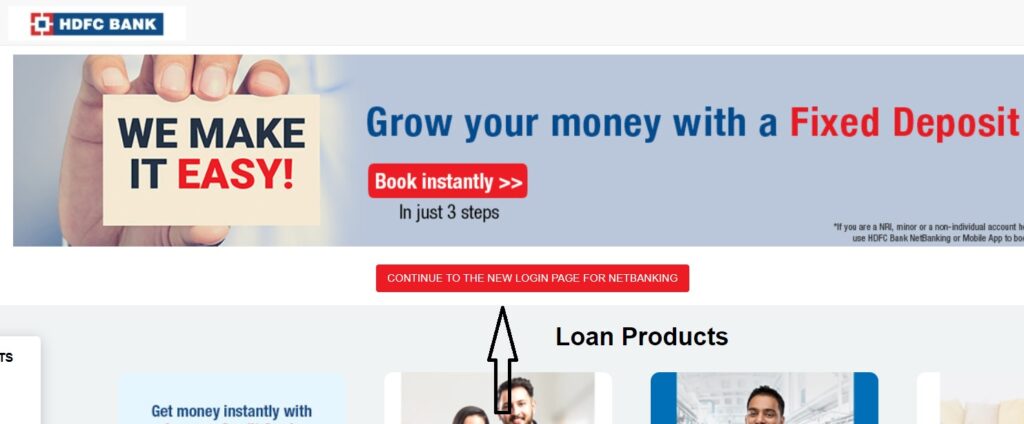
Step 2: In the next page you have to enter your user ID, password and given captcha. Click on continue option.
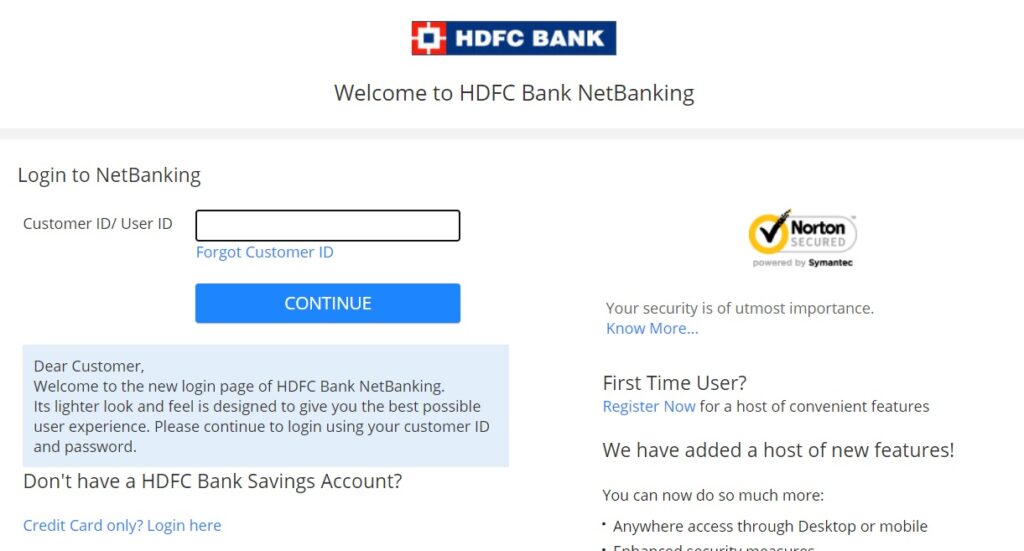
Once you login to net banking account you will see account transaction details and remaining bank balance.
How to Check HDFC Bank Balance through Mobile App
Nowadays banks provide all banking related services through mobile app. The main features of mobile banking app is you can use banking services anywhere just by login to app. The mobile banking facility is available 24/7 hours and it is completly free of cost.
Step 1: Download the mobile banking app from Google play store in your phone.
Step 2: Now installed the app and log in to your account using customer ID and password.
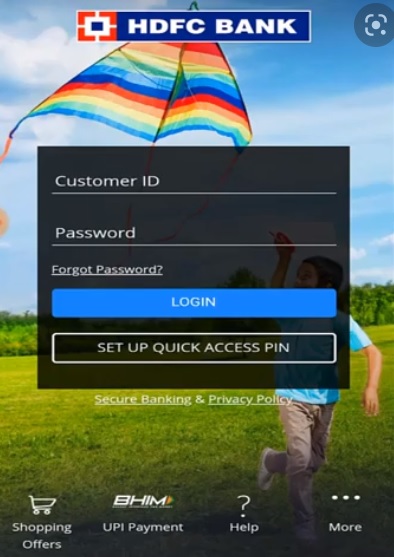
HDFC Balance Enquiry via ATM
You can also check HDFC account balance by visiting nearest HDFC ATM or any other ATM. For that you need to register your mobile number with bank.
1 Swipe HDFC Bank debit/ATM card in the machine.
2 Enter your 4 digit ATM PIN to login. Once you login click on ‘Balance Enquiry‘ option.
3 You will get balance details on ATM screen and printing receipt from ATM.
FAQs
Ans- To register for HDFC SMS banking you have to type REGISTER<customer ID><last five digit of account number>and send it to 5676712.
Ans- There is no charges for Missed call service, it is completly free of cost facility provided by bank.
Ans- To check HDFC account balance through internet banking, you have to visit HDFC Net banking portal. Just login to your account using customer id and password.
Ans- To get HDFC bank mini statement, you need to call 1800-270-3355 from register mobile number and give missed call.
Ans- Yes, you can check HDFC bank balance using credit card .
