How to Check Abhyudaya Bank Account Balance & Mini Statement
Nowadays you can easily do banking transaction & fund transfer on your mobile phone. You don’t need to visit bank for that, all you have to do is dial the bank toll free number and give missed call. After that bank will send details of your account by SMS with in minute on your phone. Abhyudaya Co-operative Bank is one of them which provide services like balance enquiry & mini statement etc. If you have an account of Abhyudaya Bank then you can easily check bank account balance on your mobile.
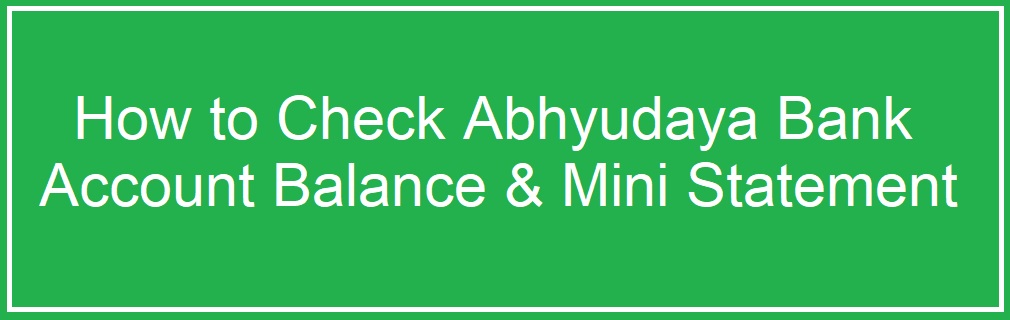
Abhyudaya Bank is an co-operative credit society which will later converted into an Urban Co-operative Bank in 1965. The bank has many branches in the region of Maharashtra such as Mumbai, Navi Mumbai, Pune, Thane, Nashik, Nanded, Aurangabad. Abhyudaya Bank offers various banking product and services such as saving account, fixed deposit, cards, loans to their customers.
Table of Content
1. Abhyudaya Bank Balance Enquiry Missed Call Number
2. Check Abhyudaya Bank Balance via Mobile Banking App
3. How to Check Abhyudaya Bank Balance Online
4. FAQs
Abhyudaya Bank Balance Enquiry Missed Call Number
To check Abhyudaya Bank balance, you need to register your mobile number to the bank. To register your mobile number visit nearest Abhyudaya Co-operative Bank branch.
After you complete your registration, then you are able to check your account balance. Make sure that the service is activated on your mobile number.
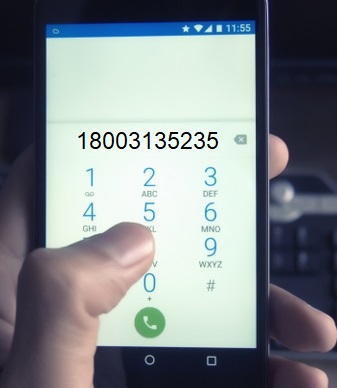
Now you have to dial 18003135235 from your registered mobile number and give missed call. After few minute later call get automatically disconnect, you will get an SMS in which all your account details given.
OR
You can also get Abhyudaya Bank mini statement by dialing 1800-3135-235 from your register mobile number and give missed call.
Check Abhyudaya Bank Balance via Mobile Banking App
Abhyudaya Co-operatuve Bank provides digital banking to their customer through the Mobile banking facility. You can do all bank related transactions such as balance enquiry, mini statement, monthly E-statement, NEFT-RTGS and many more using Abhyudaya app.
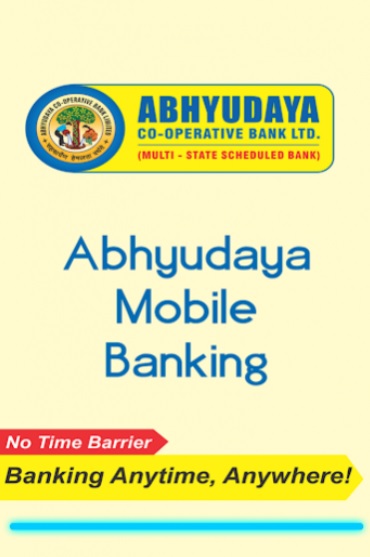
To check Abhyudaya Bank balance details through mobile banking, you have to download app from Google play store.
After that you need to fill up account details and registered yourself. Once the registration completed, you can login to Abhyudaya app using login ID & password.
Once you login, on home screen you will get various option to perform banking transaction such as fund transfer, recharge & bill pay, loans.
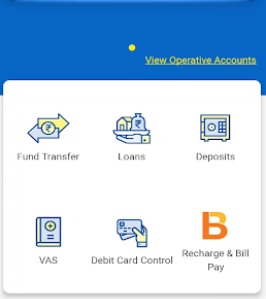
How to check Abhyudaya Bank Balance Online through Net Banking
You can check Abhyudaya Bank balance detail online using internet banking or email alert service. To apply for internet banking, you have to fill internet banking application form and submit to the bank
Step 1: First of all you have to visit Abhyudaya Bank official website i.e www.abhyudayabank.co.in

Step 2: On the home page of website, you have to click on Internet Banking option.
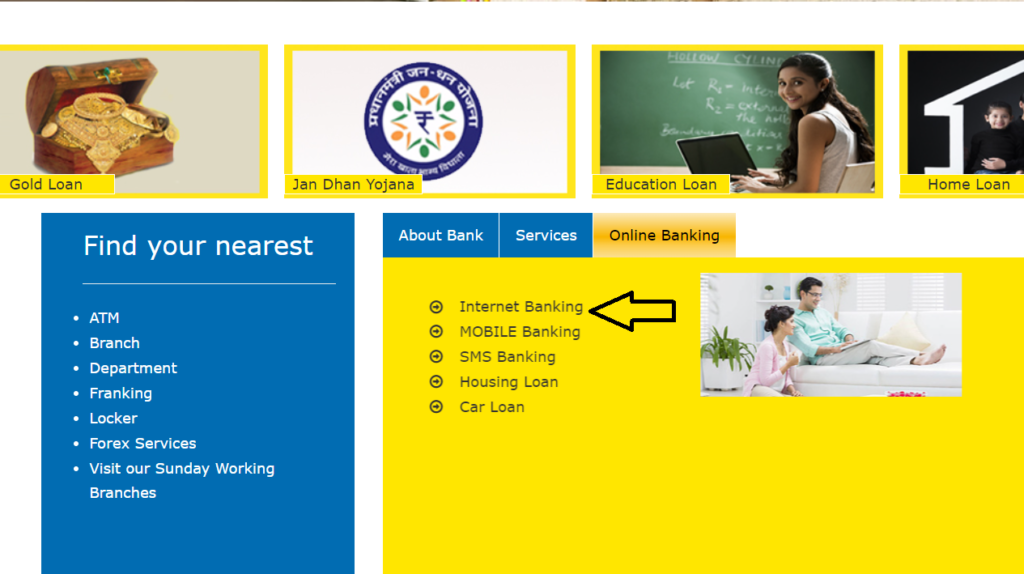
Step 3: The bank will be provide your login details by post to your address, you have to enter your user ID & password to login.

Note- If you have any quries related to your bank account, you can directly call customer care toll-free number 1800-22-3131.
FAQs
Ans- For that you must visit Abhyudaya Bank official website, on home page click on online banking. After that login page will be pop-up, enter your user ID & password. Once you login you can check balance details on screen.
Ans- To register mobile number in Abhyudaya bank, you have to visit nearest home branch and ask for application form to customer executive. Fill up that application form & submit to the bank.
Ans- You can check Abhyudaya Bank mini statement & last five transaction on your mobile, by dialing the number 1800-3135-235 from your register mobile number and give missed call. After few sec later bank will send an SMS to your mobile.
Ans- First you have to visit Abhydaya Bank Internet banking login page. Click on the Generate/Forgot Password option, fill up the necessary details and submit it.
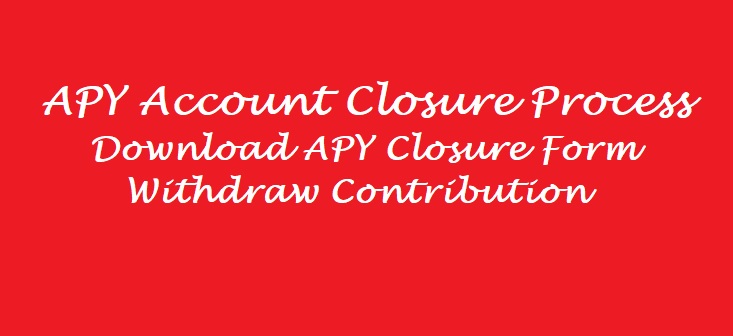
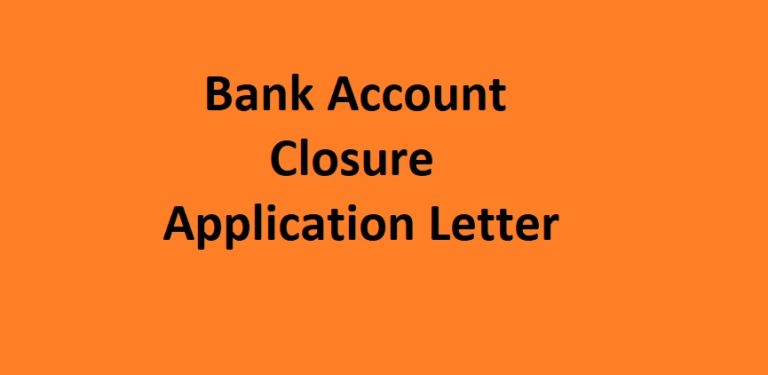
How to check balance by sms