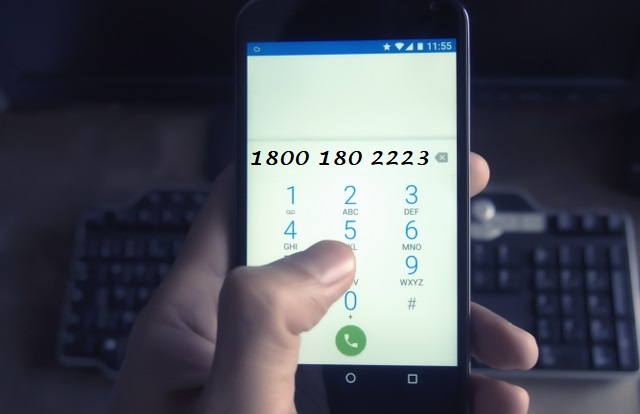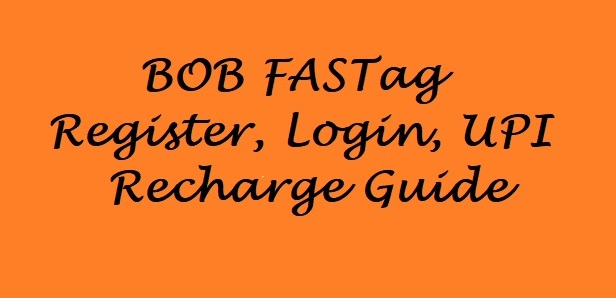How to Change Mobile Number in Axis Bank Account
Axis Bank is third largest private sector bank which offers financial services for personal and corporate banking. From the past couple of years, mobile numbers have become important entities in the banking, all the banks mandatorily link mobile number with the account number of person. The person who holds account in Axis Bank can’t open account without providing a valid mobile number. Customers can avail multiple services as benefits when they link their mobile number to bank account. In this guide we will see detail on how to change mobile number in Axis Bank account.

Table of Content
1. Why Axis Bank need your Mobile Number
2. How to Change mobile number in Axis Bank Account
3. Benefits of Linking Mobile Number with Bank Account
Why Axis Bank Need your Mobile Number
The banks need mobile number because using mobile number customers get the details of their banking transactions. Once the mobile number registered you will get all the details regarding your account such as SMS alert, mobile banking, internet banking.
Please note that check your registered mobile number which given by you while opening bank account. The mobile number is important part of your KYC details.
How to Change mobile number with Axis Bank Account
There are only two ways to change registered mobile number with your Axis Bank account number.
1 By Visiting Branch
2 By Visiting ATM
1 By Visiting Branch
You will have to carry your Axis Bank account passbook along to your home barnch. After visiting branch, you will be provided with an ‘ Customer Request Form’ to get registered with new mobile number or change mobile number. You will have to enter your details such as
- Account Number
- Customer ID
- Name
- New Mobile Number
- Signature
After submitting form at the branch, the new mobile number will be linked with your account number within 24 hours. The successful registeration SMS will be sent to your new mobile number.
2 By Visiting ATM
You can also change/update your registered mobile number by visiting Axis Bank ATM machine. You need to follow given steps
Step 1: You will have to swipe your Axis bank ATM card & select language.
Step 2: Enter your four digit PIN and press on ‘continue’ button.
Step 3: Select the option ‘Main Menu’ and click on ‘other services’ at the bottom of the ATM screen.
Step 4: A new screen will appear with multiple services. Select ‘mobile number update’ option from the list.
Step 5: On the next screen you will be asked to enter mobile number. Here, enter the mobile number that you want to change/update with your Axis Bank account. You will be asked to Re-Enter the mobile number to confirm.
Step 6: After that select the type of your account i.e, Saving Accout or Current Account.
A successfull message will be displayed on the screen. User ID and MPIN will be sent to you on your registered mobile number through SMS. You have to change the MPIN in order to activate the mobile banking feature on your new number.
Benefits of Linking Mobile Number with Bank Account
Mobile numbers are integral part of online banking. Your mobile number plays direct as well as indirect role while perfoming day to day banking operations. Some of the benefits of linked mobile number with your Axis bank account are as follows
- You can receive SMS related to various services offered by banks.
- You will be notify instantly regarding any debit or credit card transaction on your account through SMS.
- Mobile number protects your cash in your account as in case of your ATM card theft, the thieves can not withdraw amount more than INR 10K.
- You can avail Axis bank mobile banking service to check mini statement or balance of your account.
- Your mobile number will validate the access to Axis Bank net banking services through OTP.
Due to digital banking sector linking mobile number with account number provides additional security to operating bank accounts. Hence it is important for all the customers of not only Axis bank but from other banks too should link their mobile number with the account number.