How to Generate Kotak Mahindra ATM/Debit card PIN
As we all know how fastly banking sector is grown day by day due to digitalization. Kotak Bank is one of them which spread all over the India with 1600 branches, 2519 ATM and its headquarter in Mumbai. While opening your account in Kotak Mahindra Bank you will receive ATM, debit card, passbook from bank. Before to use it, you need to activate and generate ATM/Debit card PIN online. Let’s see the complete details how to generate Kotak Bank ATM/Debit card PIN.

Table of Content
1. Kotak Debit Card PIN Generate through Net Banking
2. How to Generate Kotak Debit/ATM card PIN using Kotak 811 Mobile App
3. Kotak Debit/ATM card PIN Generation from Bank Website
Kotak Debit Card PIN Generate through Net Banking
Bank account holder can use their internet banking account for various application such as balance check, credit card statement, mini statement, update/change ATM/Debit card etc. To generate your Kotak Debit/ATM card PIN online you need to follow given step
1 Visit the Kotak mahindra Bank official Net Banking portal i.e www.kotak.com
2 Now to login your Kotak Net banking account, enter User ID and password.
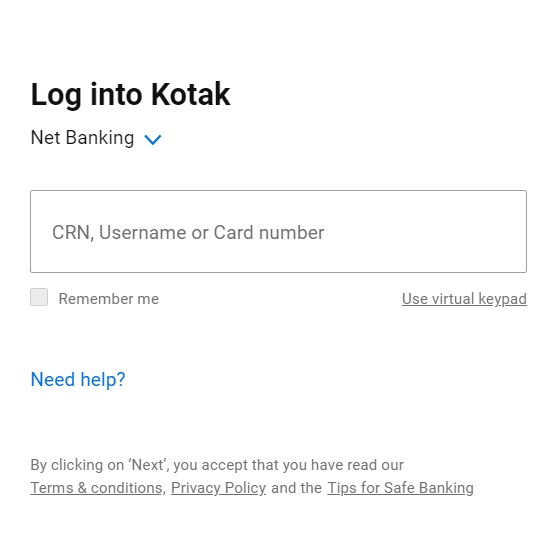
3 On the next page, From main menu click on “Debit Card” option. Select “Change or Create 6 digit Debit card PIN from menu.
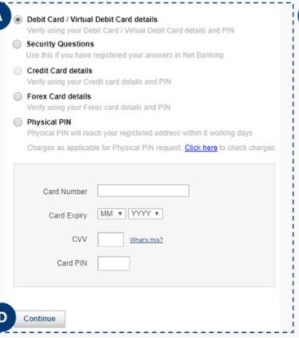
4 Now you have to fill up required information regarding your debit card/ATM card card number, card expiry, CVV, card PIN and click on Continue option.
5 On the next step you have enter your new password also re-enter to confirm it. Click on Submit option
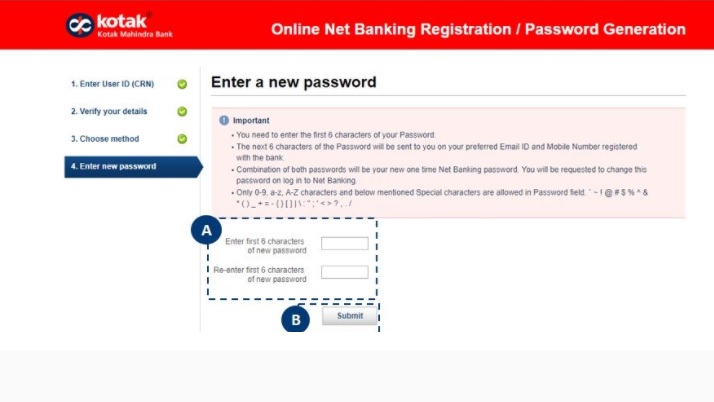
Now new window will pop-up with confirmation message of password generation on the screen.

How to Generate Kotak Debit Card/ ATM PIN using Kotak 811 Mobile App
Nowaday each banks has their own mobile banking app to provide banking services. Customers can use Kotak 811 mobile app to do banking activities and transactions . However the mobile banking facility is available for you anytime anywhere.
1 Download and install the Kotak 811 app from Google play store
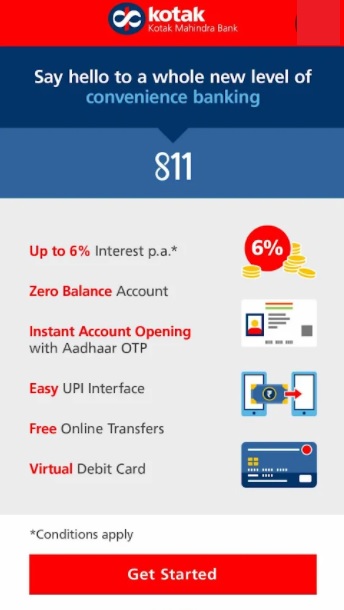
2 First you have to register yourself for mobile banking app. After registration process you can login to Kotak 811 mobile app.
3 You need to enter your User ID and MPIN and continue further.
4 After you login, click on the main menu, select the Debit card option.
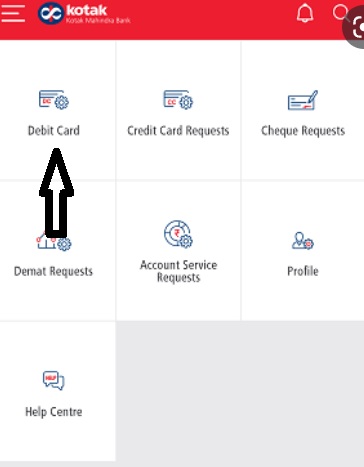
5 In the next step enter your debit card details like debit card number, CVV, expiry date and submit it. you have to enter your new debit card PIN also re-enter the PIN to confirm it. Click on Submit button.
Kotak Debit/ATM Card PIN Generation from Kotak Bank Website
You don’t need to visit bank in order to generate Debit/ATM card PIN of Kotak bank. For changing that you have to visit bank official websites and fill up the information as given and submit it.
1 Visit Kotak Mahindra Bank Instant PIN Generation official page
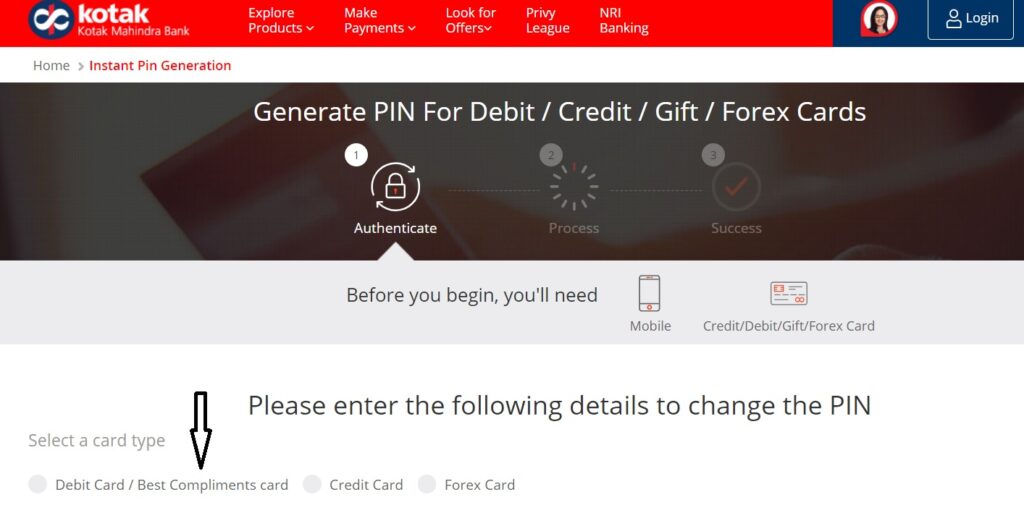
2 On the next page, select the Debit Card/Best Compliment Card option. Now choose the card sub-type and Continue.
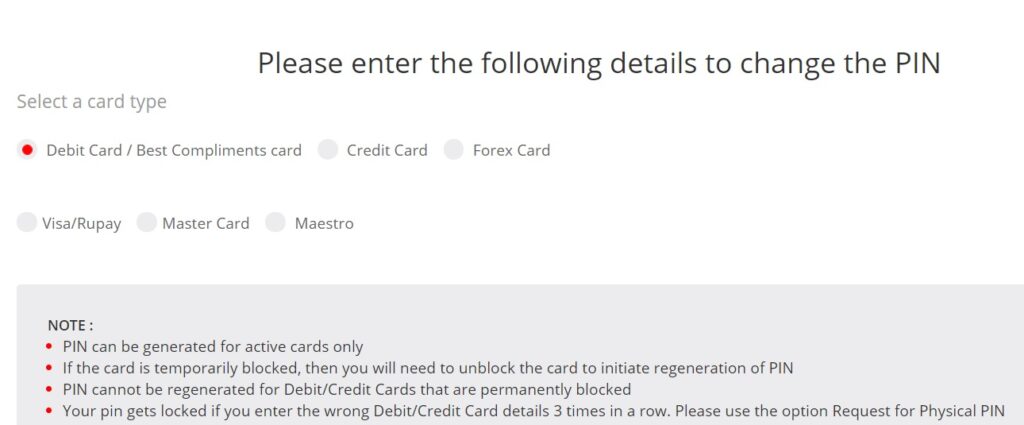
3 You have to enter your Debit/ATM card details such as debit card number, expiry date, CVV. Enter your new debit card PIN also re-enter PIN and click on Confirm button.
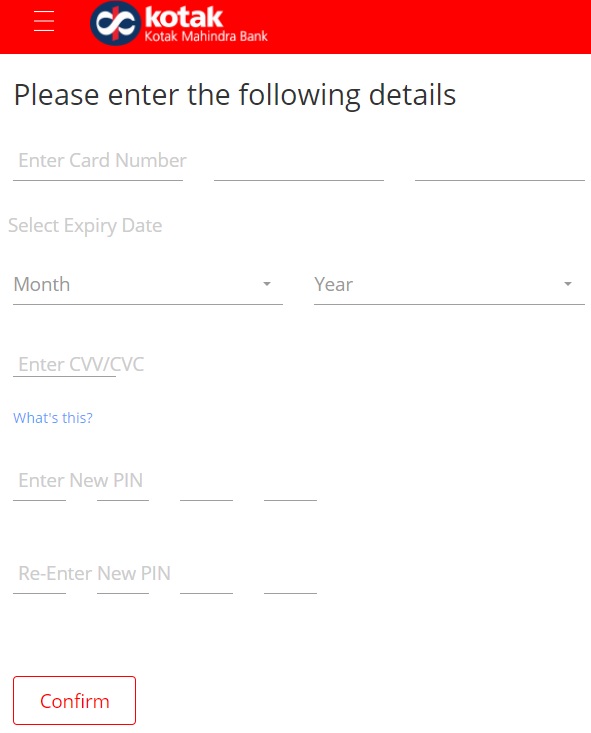
Kotak Mahindra Bank Customer Care Number
If you have any queries related to your Kotak Bank account then you can directly call customer helpline number 1860-266-2666. Keep your ATM/Debit Card handy when you call the customer executive.
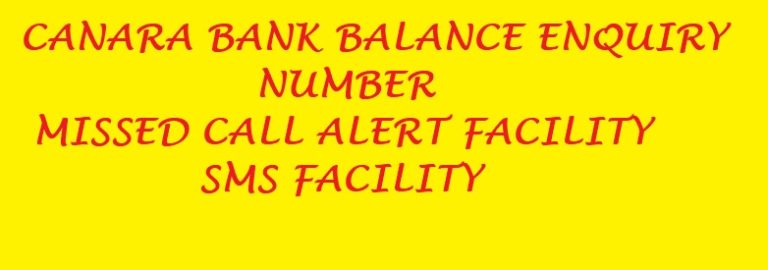
How to link mobile number