How to Set/Change MPIN in Canara Bank mobile app
The digital transactions can be performed with comfort using mobile phone. If you are customer of Canara Bank, and have installed mobile app in your phone then you know the convinience of banking by sitting at home. However some customers can experience difficulties while installation process of the app. The most common issue that Canara Bank mobile app customers face is setting up of MPIN.
After installing Canara Bank mobile Banking app in your phone through Google play, you are prompted to set up login password.
The login password is 5 digit number which will allow you to access mobile banking facility.
However, during first installation, if you somehow forget to set up MPIN for mobile app, then it might become headache for you. You can’t perform financial transactions without MPIN.
How to set up MPIN of Canara Bank mobile app
MPIN is 6 digit numeric password that you set up during registration process. The registration can be complete when you set up a login password which is different than MPIN. In case you forget setting of MPIN, the app will prompt you to set 6 digit MPIN first.
If you are getting the message for entering MPIN then there are two possibilities,
- You have not set up the MPIN at the time of registration
- You have forgotten MPIN that you set up
In the first case, you can follow the below mentioned steps
Step 1: Login to Canara Bank mobile app using 5 digit login.
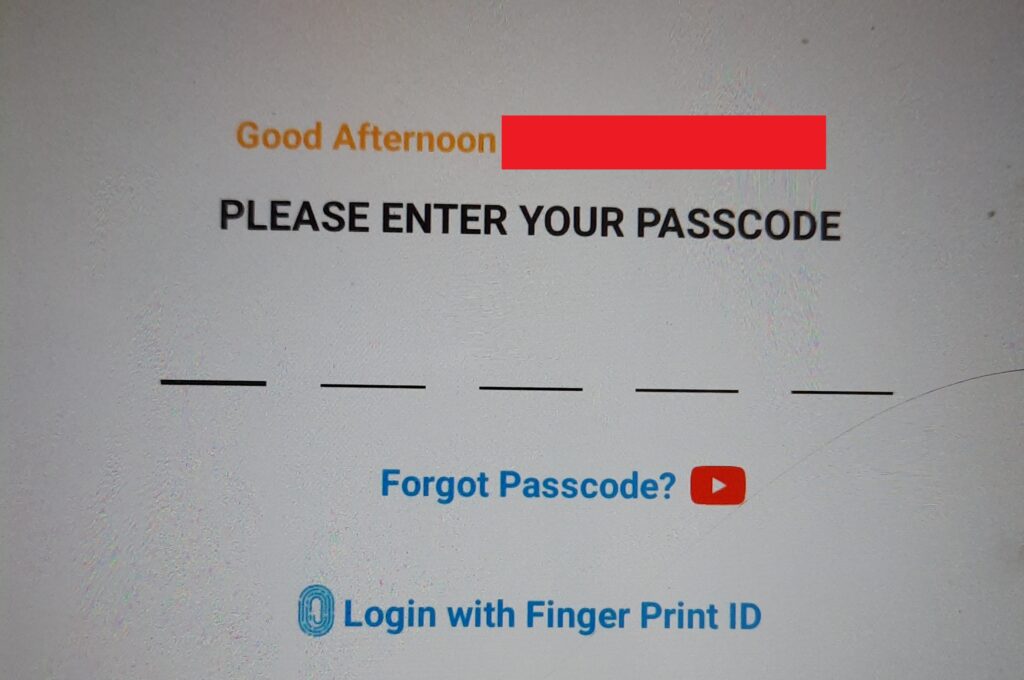
Step 2: Select the profile icon which you can locate at the bottom right corner.
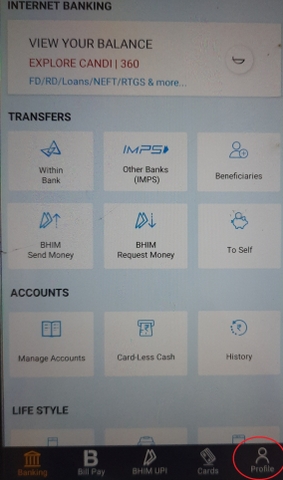
Step 3: Select ‘Set MPIN’ under Security section.
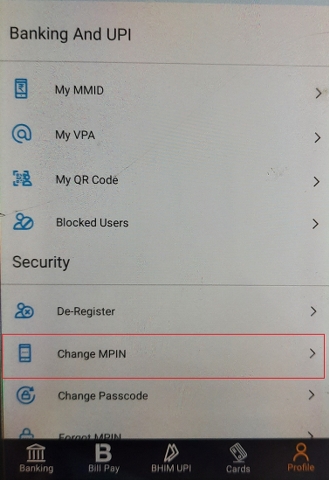
Step 4: You will have to ‘Enter New MPIN’ and and then once again Confirm it by entering under ‘Confirm MPIN’.
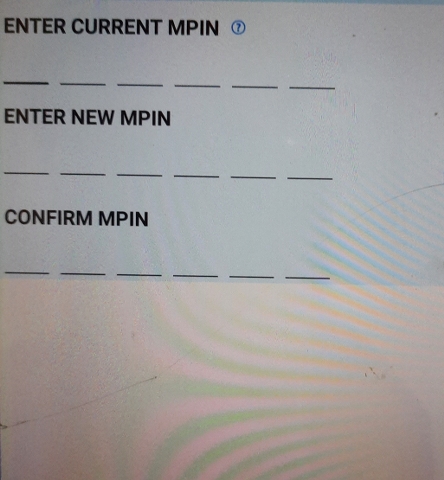
Your MPIN set up is now completed successfully.
In second case, if you have forgotten MPIN, then you should follow below mentioned steps. Before you follow these steps keep all your debit card credentials ready with you.
Step 1: Login to Canara Bank Mobile app using login passcode
Step 2: Select the profile icon
Step 3: Select ‘Forgot MPIN’ under security section
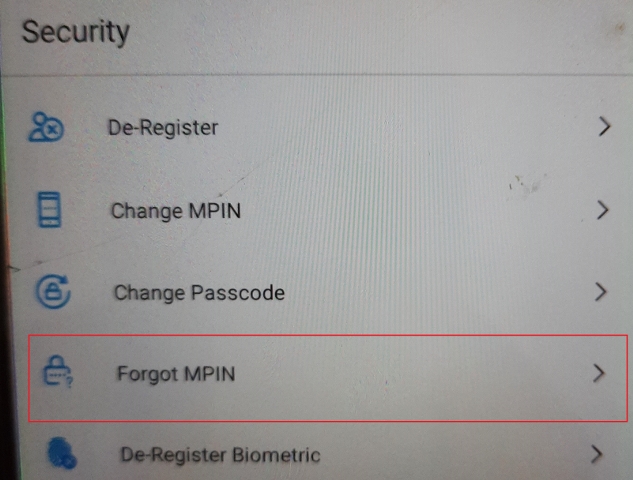
Step 4: You will get a pop up message saying ‘Are you sure you want to Reset MPIN’, here you select continue.
Step 5: Enter the details of 16 digit debit card number, CVV and ATM PIN.
Step 6: On this screen you will have to enter the new MPIN and confirm it be re-entering under ‘Confirm MPIN’.
Now you can use this MPIN for all the transactions in Canara Bank mobile app.

I did same processing but it’s showing (EiTher the account is not linked your mobile no/ invalid account no please contact branch or go to manage account and add account before initiating trancation) so what will I do next step
Hello, Divakar please ensure your mobile number linked with account is being used for registration. If all the details are correct, you can clear the app data from settings in your phone and once again try registering. It’ll work.