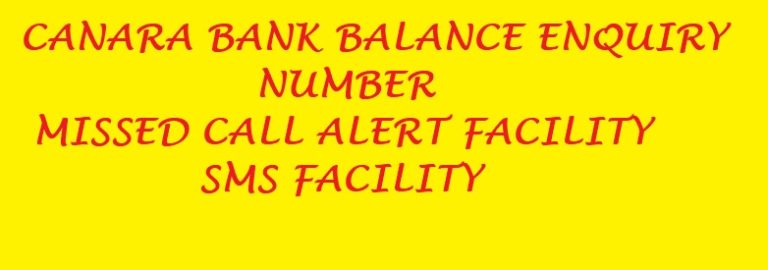How to Generate Indusind Bank Credit Card PIN Online
Nowaday it is easy for peoples to pay bills or expences, banking fund transfer through debit or credit card. If you have an account in IndusInd bank, get your new credit card from bank then it is necessary to activate it first. There are different type of credit card bank will provide to their customers such as Platinum Aura, Pinnacle, Legend, Nexxt, Platinum Edge etc. In order to use credit card, you have to activate it and generate password for that card. After that you will be able to do any banking transaction using credit card. So let’s see in the detail how to generate IndusInd Bank credit card PIN online
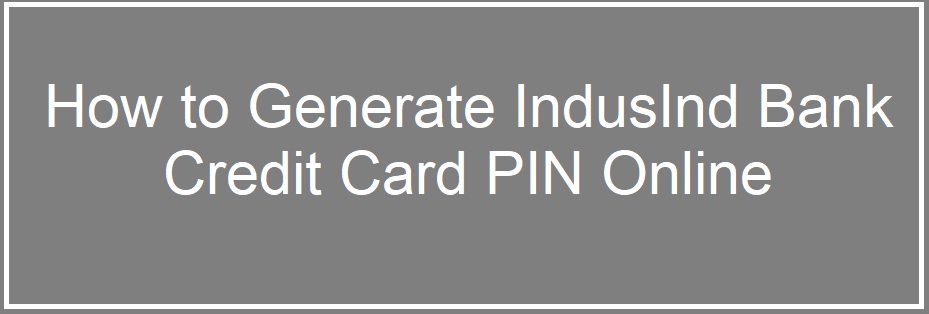
.
Table of Content
1 How to Generate IndusInd Bank Credit Card PIN from Bank
2 IndusInd Bank Credit Card PIN Generation via Net Banking
3 How to Generate/Activate IndusInd Credit Card PIN through IndusMobile App
4 FAQ’s
How to Generate IndusInd Bank Credit Card PIN from Bank
Indusind bank account holder can get their credit card PIN via post, bank will send it to their address. If you have any problem related to credit card then you must visit nearest branch. However you can call Indusind bank helpline number 1860-267-7777, the customer executive verify your identity after that resolved your quires.
In case you don’t have time to visit bank then, you can also send an email to Indusind Bank customer care card.care@indusind.com and request them to provide your credit card PIN.
IndusInd Bank Credit Card PIN Generation via Net Banking
You can generate Indusind Bank credit card PIN through internet Banking. For that your credit card is registered with net banking account. To login IndusInd Net Banking you will need username and password.
Step 1: Visit the Indusind Bank Net banking portal i.e www.indusind.com
Step 2: On home page, you have to click on ‘Continue to Indusnet’ option.
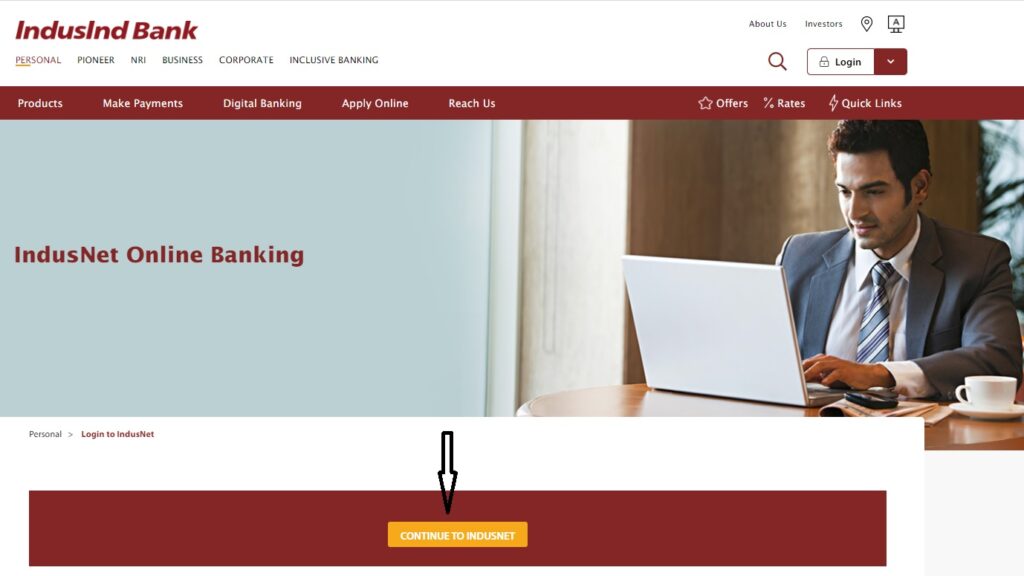
Step 3: New page will be open for login, enter your username and password. Click on ‘Sign In‘ option.
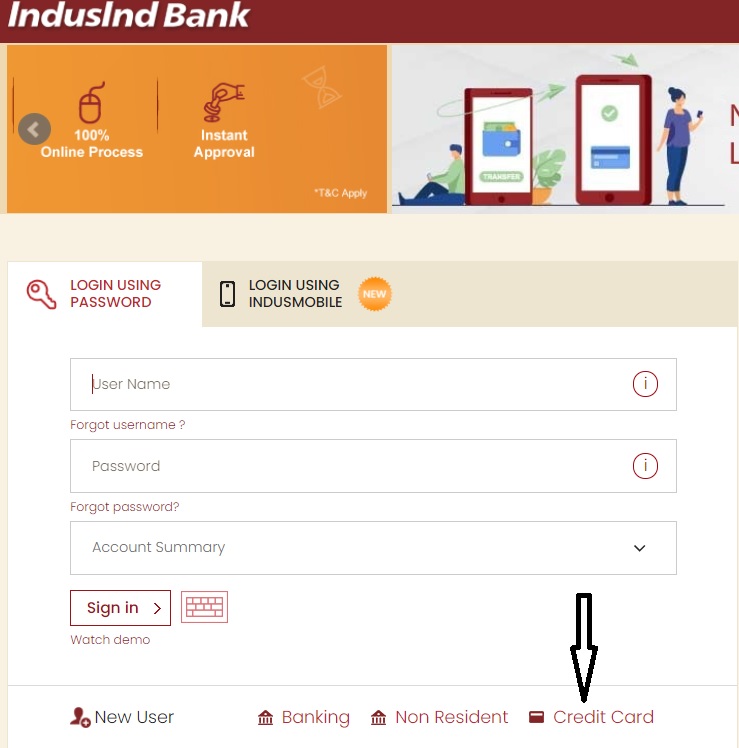
Step 4: After you login, you will get many option on home page. Click on ‘Account‘ option, under that option click on ‘Card‘ option.
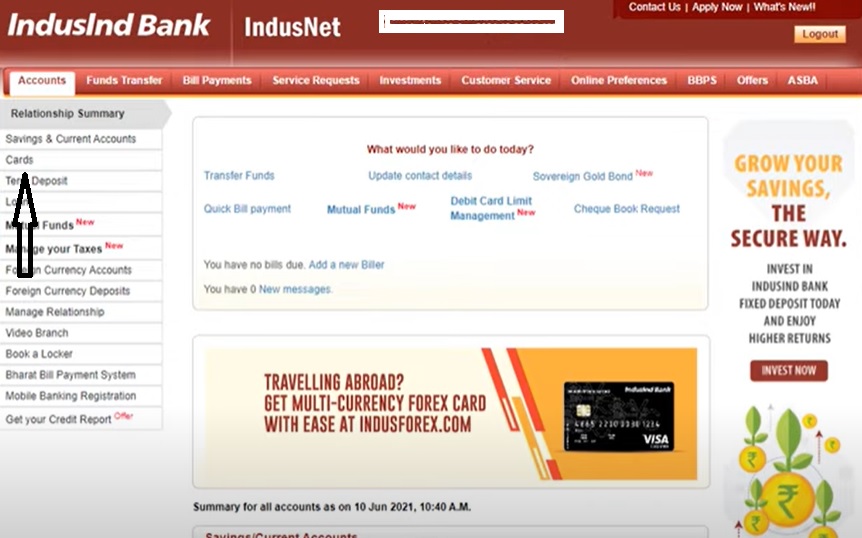
Step 5: In the next step you have to select your particular credit card and click on the ‘Credit Card PIN Reset‘.
Step 6: Now generate IndusInd credit card PIN and re-enter to confirm it. Click on ‘Submit‘ option.
In case you haven’t register your credit card to net banking then first you have to do registration process as given below
- Visit the IndusInd Bank Net banking portal i.e www.indusind.com
- On the home page click on ‘Continue to Indusnet‘ option.
- New window will be open and click on ‘Credit Card’ option. Now you have to enter some details related your credit card and submit it.
After that your credit card will be register to net banking account. The bank will send confirmation message to register mobile number.
How to Generate/Activate IndusInd Credit Card PIN through IndusMobile App
IndusInd bank account holders can generate their credit card PIN through IndusMobile app. To get that you must have mobile banking application in your phone. Before that make sure your mobile number is registered with bank
1 Download the IndusMobile app from Google play store.
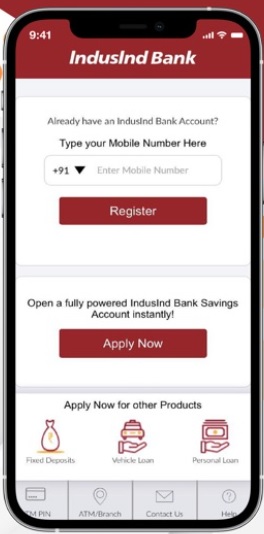
2 Open the mobile app to login using user ID and MPIN.
3 Once you login you have to click on Indusind Bank logo on the left side of screen.
4 You can see ‘Banking Menu‘ option, under that click on ‘Credit Card‘ option. Now select ‘Credit Card Service Request’ option.
5 Now you have to choose type of credit card and click on ‘Generate Credit Card PIN‘ option.
6 In the next step you have enter credit card details like card number, CVV, expiry date, date of birth. Then click on ‘New PIN’ again re-enter your PIN and click on ‘Confirm New PIN’.
IndusInd Bank will send an OTP to your register mobile, enter that OTP and submit it. You will get confirmation message of credit card pin generation on your mobile.
FAQs
Ans- To know the status of credit card you can call IndusInd Bank helpline number 1860-267-7777.
Ans- If you forget IndusInd Bank credit card PIN, then you can generate it by log in to your IndusInd Net banking account. You can call IndusInd Bank helpline number i.e 1860-267-7777.
Ans- You will get 3 chances to enter your credit card PIN. If you enter credit card PIN fourth time then your PIN will be blocked and transaction will be declined.
Ans- To change/update register mobile number, you must visit nearest IndusInd bank. Ask bank executive for mobile number change application form.
Ans- No, there is no charges for using IndusMobile app.