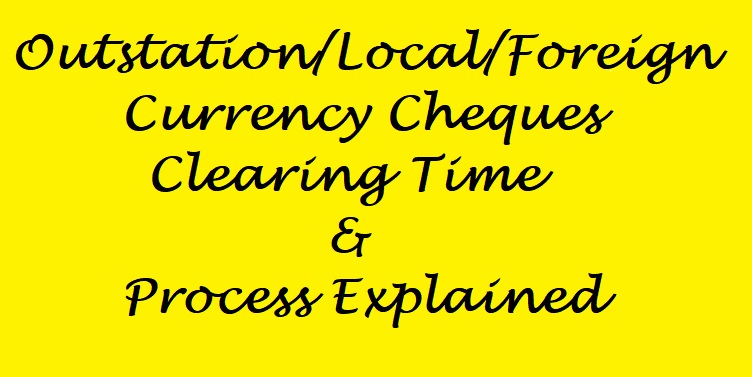AU SFB: How to Check AU Small Finance Bank Balance Enquiry
AU Small Finance Bank is one of the earliest SFB in India. The bank started its operations in 2017 and till today has reached huge customer base across India. The headquarters of AU small Finance bank is located at Jaipur, Rajasthan. Small finance banks are scheduled commercial banks that provide basic banking services to their customers who are living in underserved area of the country. AU Small Finance Bank provides digital banking services too where you can check your account balance with ease.

Table of Content
1 AU Bank Balance Check via Missed Call Number
2 How to Check AU Small Finance Bank Balance Online
3 AU Small Finance Bank Mobile Banking
4 AU Bank Balance Enquiry using ATM
5 FAQs
How to check AU SFB Balance using Missed Call Number
The missed call service is the most basic service any bank can provide to their customers. AU SFB has provided dedicated toll free numbers in order to facilitate their customers to check their account balance.
You can use below mentioned toll free numbers from your registered mobile number with AU SFB.
AU Small Finance Bank Missed Call Number – 1800-120-2586
AU Bank Last 5 Transaction Mini Statement – 1800-121-2586
After dialing the number, allow to ring for few seconds and the call will get disconnected automatically & you will receive the SMS with details of your AU SFB account balance.
AU Small Finance Bank Balance Check via Internet Banking
As banking has shifted to digital platform, AU SFB too offers their customers to register for net banking. Once you register yourself successfully with net banking on the bank’s official portal www.aubank.in, follow below mentioned steps
Step 1: Visit official portal of AU SFB at www.aubank.in
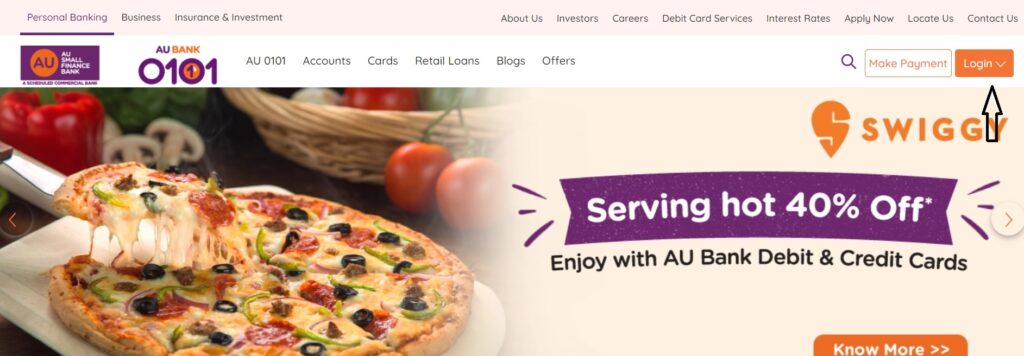
Step 2: Click on ‘Login’ option and select ‘AU 0101 Netbanking’ as shown in below image.
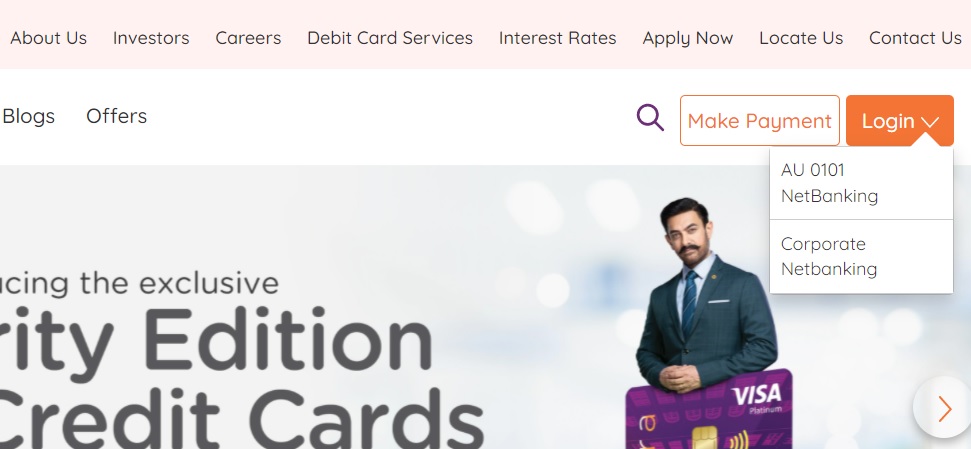
Step 3: Now you can login with your username and password & check your account balance.
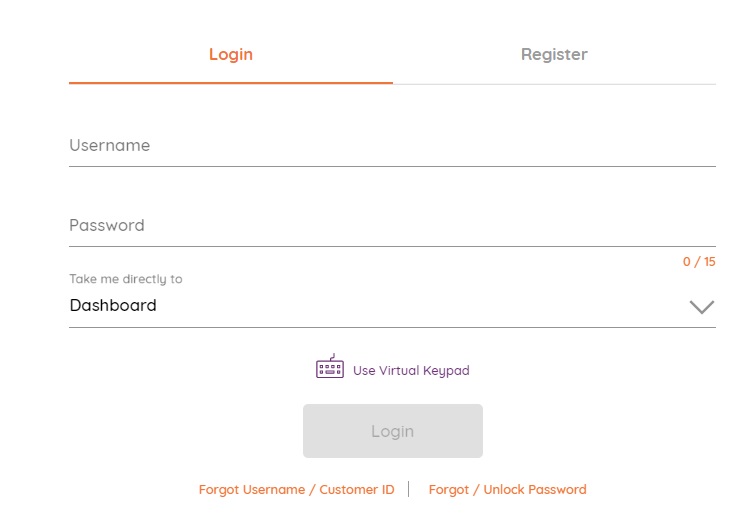
AU Small Finance Bank Mobile Banking
AU Small Finanace Bank allows users to register on their mobile banking app called AU 0101. The app facilitates users various services ranging from checking recent banking transactions, generate mini statement, fund transfer or request for new passbook and chequebook o name a few.
1. Download AU SFB mobile app from Google play store and register using OTP verification process. You will have to create MPIN in order to proceed with fund transfer transactions.
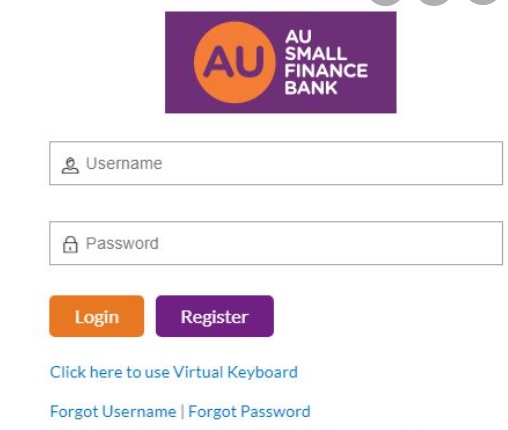
2. After you login to your AU SFB mobile app using user ID and password. Select the ‘Account‘ option.
Under this option you can view AU bank account latest transaction & mini statement details on your mobile phone.
AU SFB Balance Check using ATM
Although bank has limited network in terms of ATMs, you can use this option if first two options don’t work for you. Follow the steps to check your account balance using ATM.
1. Swipe AU SFB Debit/ATM card in the machine.
2. Enter your 4 digit PIN to login, after you login click on the ‘Balance Enquiry‘ option.
3. Now you will get balance details on the screen and printing receipt from ATM.
FAQs
Ans- You can check AU bank account balance through Missed call number, for that you have to dial 1800-120-2586 from register mobile and give missed call.
Ans- To update/change register mobile number in AU bank, you have to visit nearest branch. After that bank executive will be provide you KYC form, fill up the application form and submit it.
Ans- To get AU Bank mini statement on mobile, download the AU 0101 mobile banking app in your mobile phone and register yourself. After that you can download mini statement monthly on mobile phone.
Ans- You can check AU bank account balance online through internet banking. If you have internet banking account then login to your account using user ID & password.