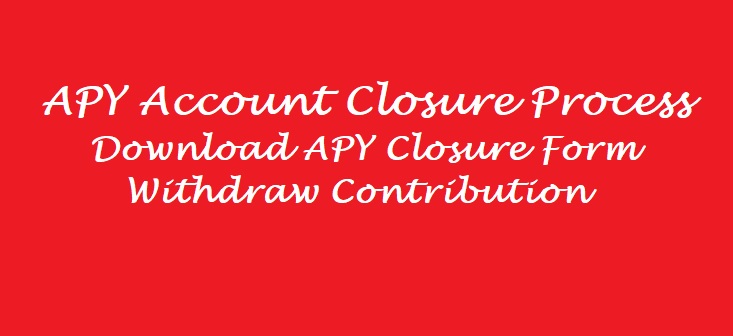How to change Phonepe UPI PIN
UPI also known as Unified Payment Interface, is realtime payment system. The UPI processes transfer transactions in realtime basis. It has revolutionalized the payment system in India. Now anyone with smartphone can register themselves with UPI and start using it. There are many UPI service providers in market today. Phonepe is one among leading UPI service provider in India. The payment system works simply, you have to enter the vpa (virtual payment address) of the benficiary and enter Phonepe UPI PIN and money is transferred at one click. However you can’t proceed for any kind of transactions on UPI without PIN, so this article guides you through the process of how to change or reset Phonepe UPI PIN.
Read Also: How to Remove Bank Account from PhonePe Permanently
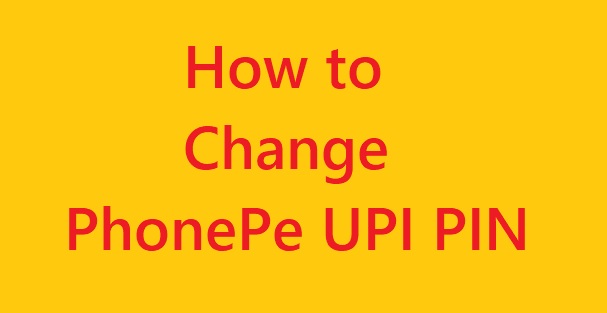
Table of Contents
1. What is UPI PIN
2. How to Change Phonepe UPI PIN
3. How to Reset Phonepe UPI PIN
What is UPI PIN
UPI PIN is 4 digit or 6 digits secret password that you should set up at the time of setup. It is essential for securing and validating the transfer transaction. UPI PIN in Phonepe gives added security to the financial process. In case your phone is stolen, the thief won’t be able to make any fraudulent transaction using your phone.
How to Change Phonepe UPI PIN
You may have need to change Phonepe UPI PIN due to many reasons. If somebody accidently saw your secret PIN, you might consider changing it. In any case, it is good habit to keep on changing UPI PIN every month or once in 2 months. This ensures extra security to your account.
Step 1: Open Phonepe app on your smartphone
Step 2: Select My Money at the bottom
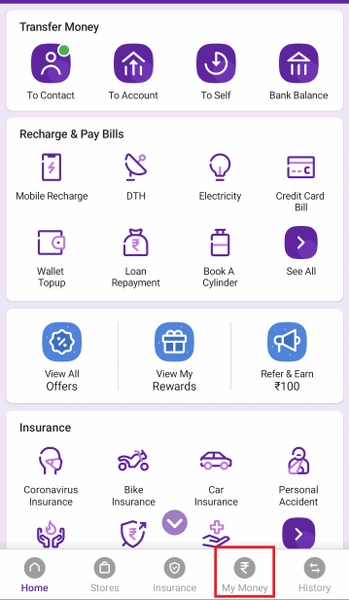
Step 3: Select ‘Bank Accounts’ under Payment section
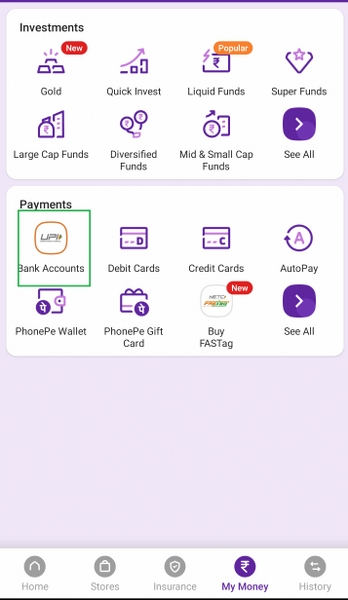
Step 4: If you have multiple bank accounts linked with PhonePe then select the relevant account
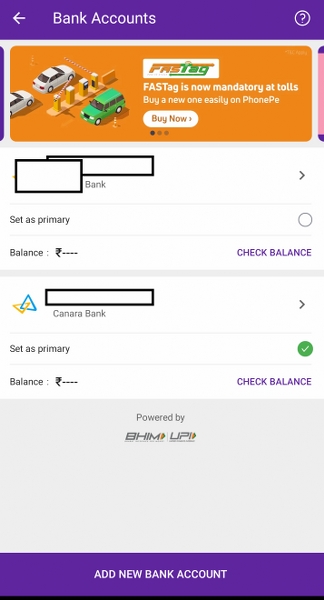
Step 5: Now as shown in the below image, click on ‘Reset’ in front of UPI PIN
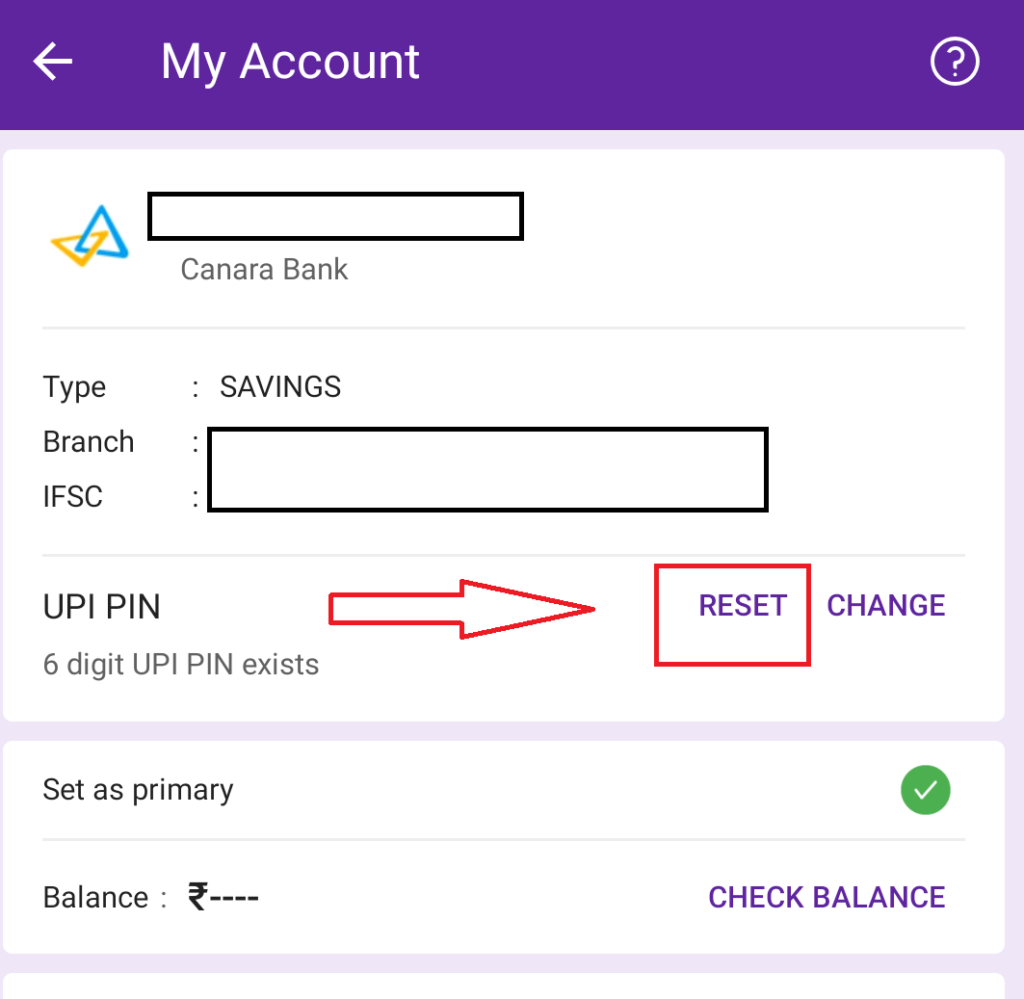
Step 6: On the next screen you have to enter the existing UPI PIN under ‘Enter UPI PIN‘ and new UPI PIN under ‘Set UPI PIN‘
Step 7: You will have to confirm the new PhonePe UPI PIN once again and then proceed.
How to Reset Phonepe UPI PIN
You can experience trouble in case you have forgotten your Phonepe UPI PIN. It can be frustrating when you have to transfer money immediately but you can’t remember your UPIN PIN.
If anything like above has ever has happened to you, then you know how frustrating this can be. You can follow following quick steps to change Phonepe UPI PIN within 2 minutes.
You will have to all the steps till step 4 as mentioned in ‘how to change Phonepe UPI PIN section‘. Step 5 and onward are different as mentioned below.
Step 5: Select ‘Reset’ in front of UPI PIN as shown in below image
Step 6: On this screen, you aree asked to enter last 6 digits of your ATM card number.
Also enter the validity details of the card. For example if your ATM is valid till 12/24 then enter the same details and click on verify.
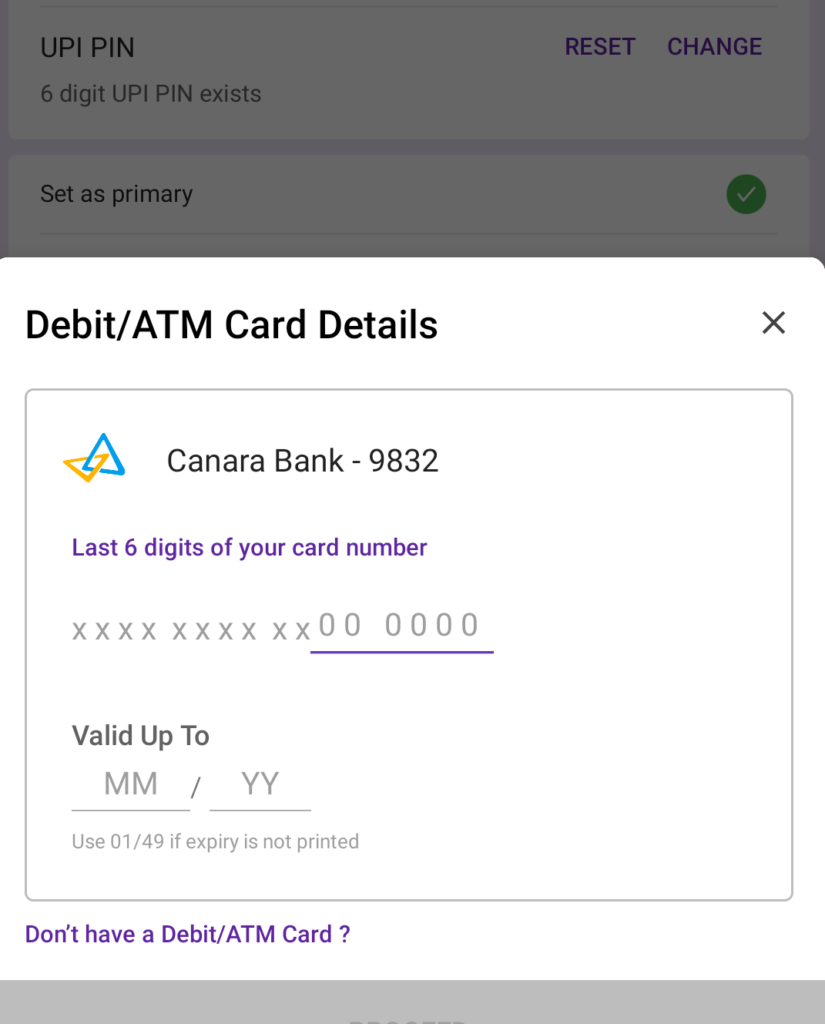
Step 7: You will receive 6 digit One Time Password on your phone. Verify the OTP by entering it and also enter the new Phonepe UPI PIN on the screen.
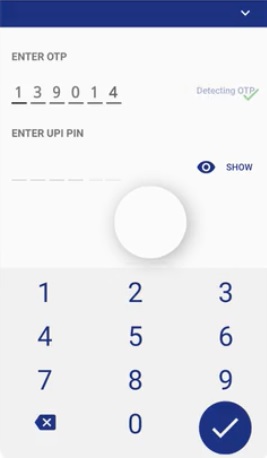
After confirming the step 7, you will receive SMS regarding successful reset of Phonepe UPI PIN.
It is very easy and hassle free process to reset or change PhonePe UPI PIN. Hope you find this step by step guide useful .
For more reference you can visit here.