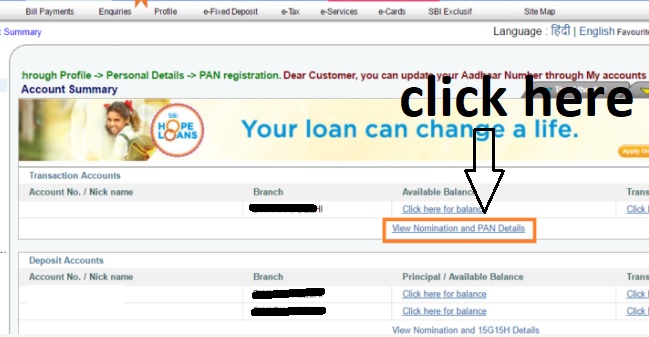City Union Bank(CUB) Balance Enquiry Missed call number
City Union bank is private sector bank in the India and its headquarter in Kumbakonam, Tamil Nadu. Initially the bank was known as the kumbakonam bank limited company. City Union bank incorporated as limited company and established on 31 october 1904. The bank has more than 700 branches and ATM reach to 1762 location in India. The CUB bank provides various services to their customer such as net banking, balance enquiry, mobile banking etc.

Table of content
1. Missed Call Number
2. SMS Banking
3. CUB balance enquiry using ATM
4. Balance enquiry by Internet Banking
5. Balance enquiry by Mobile banking
CUB balance enquiry Missed Call Number
CUB missed call facility is simple and easy process for balance enquiry. To check account balance or to get mini-statement you can give missed call to the bank.
The account holders need to register their mobile number with bank. For registration process visit CUB home branch. The registration form is available during account opening.
To check your account balance dial 9278177444 number from register mobile and give missed call.
After few minute later call get disconnected and you will receive SMS from bank in which your account details mention.
The missed call facility is completely free of cost and secure way for balance enquiry.
City Union Bank SMS Banking
City union bank account holder can do balance enquiry by SMS banking. For SMS banking customer have to send an SMS from their register mobile number to 9281056789. You should type SMS in the given format.
Balance Enquiry – BAL< customer id > <account type> account number.
Note- Make sure your mobile number is registered with bank to use this service.
CUB Toll-free Number
CUB toll-free number helps the customer to solve problem regarding bank. If customers have any quires then call directly on 04471225000 number.
CUB Balance Enquiry using ATM
City Union Bank customer can do balance enquiry using ATM . You can check account balance to any bank ATM but up to the limited number of transaction. You can do fund transfer, mini statement, balance check by ATM machine.
- Visit nearest City Union bank ATM.2
- Swipe ATM card in the machine.
- Enter your four digit pin.
- Once you login select “balance enquiry” option.
- You can see balance details on the screen and print the receipt
City Union Bank Internet Banking
City Union Bank(CUB) offers online internet banking facility for their customers. Internet banking is efficient and secure way to do all banking activity and transactions without visiting bank at your convenience of time.
CUB internet banking facility is available during account opening in bank or you can apply later by visiting home branch. For internet banking first customers need to activate this facility to their account.
Step 1. First of all you have to visit the official website of city union bank www.cityunionbank.com and click on personal banking.
Step 2. In the next step you have enter user id, password and captcha. Click on sign in.
Step 3. Once you login in, customer can easily check the available account balance. Internet banking gives E-statement facility to customer for monthly/yearly statement of the bank transaction.
City Union Bank Mobile Banking
In digital era city union bank provides mobile banking app for account balance enquiry within your comfort. In mobile banking you can do all banking activities and transaction such as fund transfer, mini-statement, recharges, payment, insurance etc
Step 1. Customer can download CUB Mobile banking plus from Google play store.
Step 2. Open the app you have to enter your customer id and Mpin which provide by bank.
Step 3. After that bank will ask customers they want to receive notification on their register mobile number then click on ok option.
Once you login in you will start using mobile banking app.