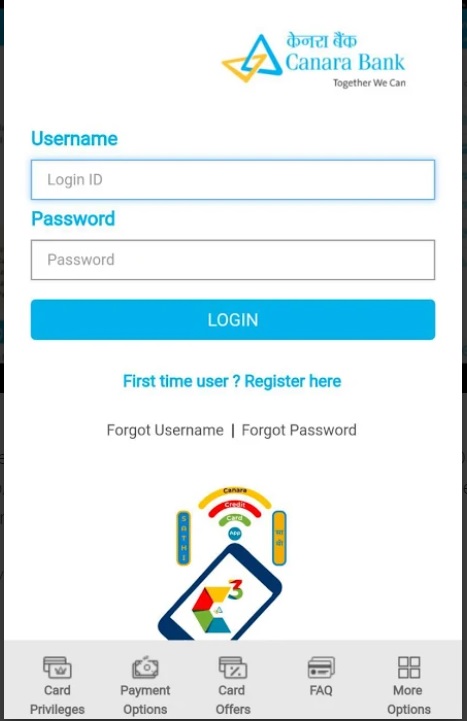IDBI Net-banking Login, Registration, Password Reset Guide
IDBI Net Banking: Industrial Development Bank of India is a private sector and its headquarters in Mumbai. IDBI bank operated as subsidiary under RBI in the year 1964, later it transferred to the Government of India. Initially the bank was development financial institution which coordinates in the activities of financial, promoting and developing industry in India.

IDBI bank provides various facilities in retail and commercial banking, investment banking. Due to digitalization IDBI bank offers online banking facilities such as net banking, mobile banking to their customers to perform banking activities and operations at their convenience.
Table of Contents
1. How to register for IDBI Net Banking
2. Steps to login Net Banking
3. How to reset login password
4. IDBI Bank features and benefits
5. IDBI Net Banking FAQs
6. Important Links
How to Register for IDBI Net Banking
IDBI bank provide internet banking facility to their account holder. IDBI internet banking allow you to do online fund transactions, pay your utility bills etc.
For Retail User
Step1– Visit the IDBI net banking portal www.idbibank.in
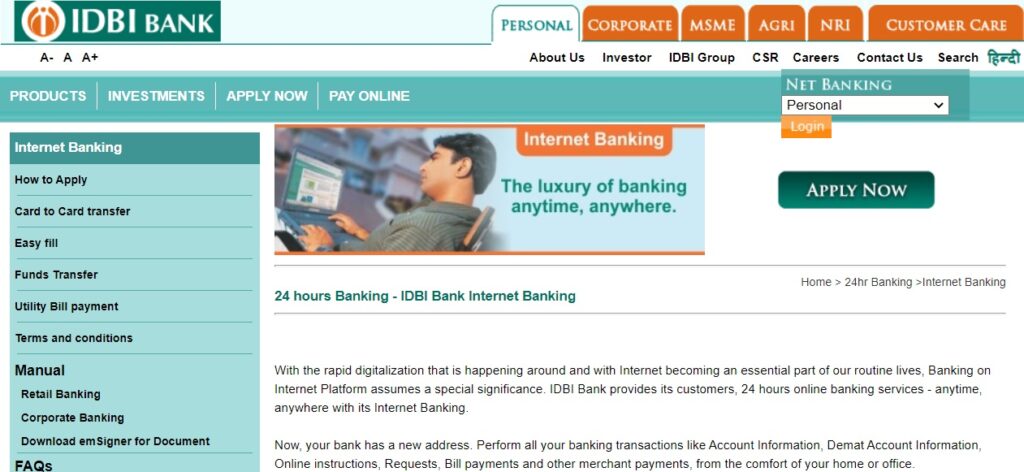
Step 2– On this page you will see internet banking click on personal which will redirect you on log in portal.

Step 3– In this page click on First Time User Registration. This will open new pages where you have to provide your all details.
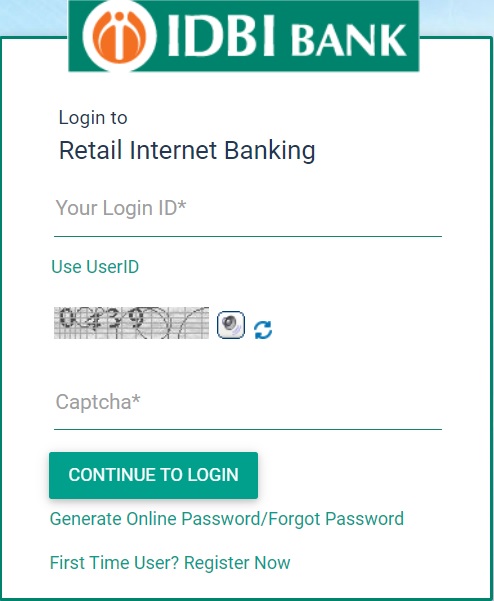
Step 4– In the next step you have to enter customer ID, account ID and click on continue.
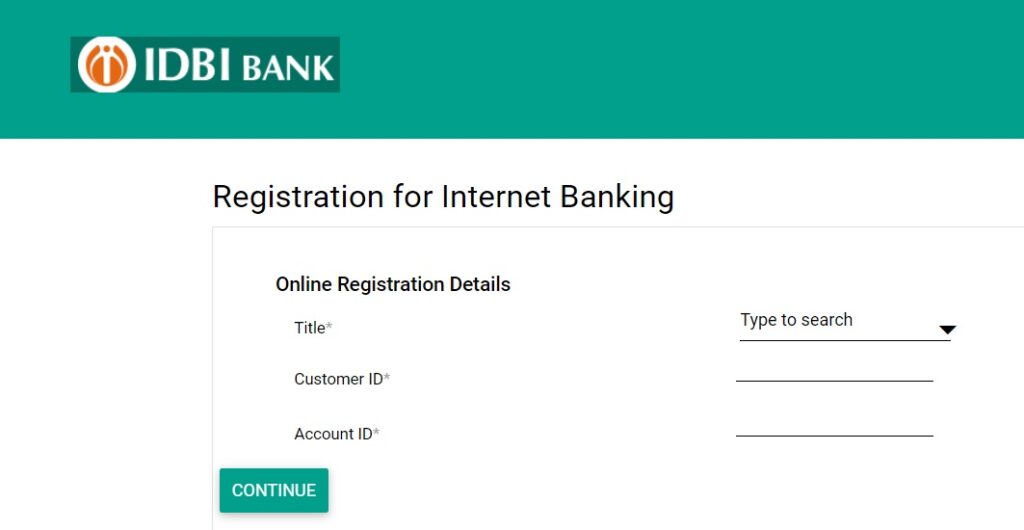
Step 5– In the next step enter Debit card Details, enter your name, debit card number, PIN and expiry date. After that click on continue option.
Step 6– The bank will send OTP on registered mobile number, enter the OTP and click on continue option
After the successfull verification, your account will be activated within 48 hours and you will receive message on your mobile number.
For Corporate User
Step 1– Visit the nearest IDBI home branch and ask for channel registration form.
Step 2– Fill up the user details customer ID, mobile number and account number and submit the form along with necessary documents to bank.
Step 3– Your request will be processed within 7-8 days the bank will provide login in credentials to your e-mail address.
Steps to Login Net Banking
IDBI net banking is easy and secure way to all banking products and services. Once you registered your account will be activated within 24 hours.
Step 1– Visit the net banking login in portal after 24 hours.
Step 2– Select the account type for login and click on the Login button.
Step 3– A new window pop up. You have to enter your user ID, password and captcha code. Click on continue to login.
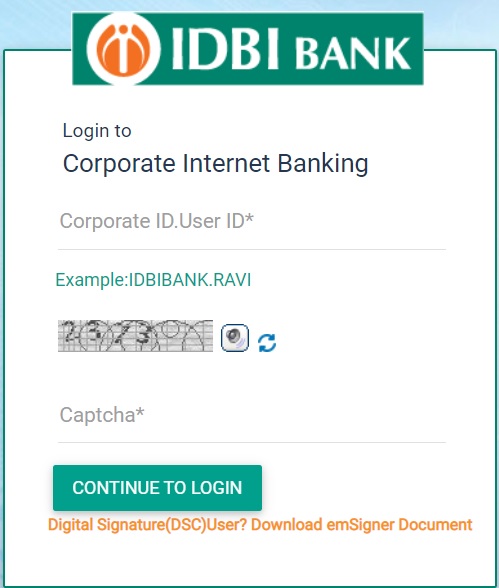
Once you login in you can set new password and start using net banking account.
How to Reset IDBI Net Banking Login Password
In case you forgot IDBI net banking login password then you can regenerate it using the following steps.
Step 1 – Visit the net banking log in portal.
Step 2– On the net banking login page, click on the link Forgot Password below the login button.
Step 3– A new page will open you need to enter your details such as customer ID, account number and mobile number. Click on Continue option
Step 4– Select the Generate New Request option and Proceed.
Step 5– Now you have to enter debit card number, expiry date, ATM pin and then click on Generate OTP option
Step 6 – The bank will be send OTP and request id on your registered mobile number.
Step 7– Enter your OTP and request id in the given page and click on Confirm option.
After confirming OTP and request id, you will create new net banking password and click on Confirm button. Your password reset successfully.
Features and Benefits of Net Banking
IDBI Net banking is an essential part for performing banking transaction. The bank provides 24 hours online banking services anytime anywhere with its internet banking.
- Check account balance, mini statement and account related information.
- You can pay your utility bill, credit card bills, electricity bills using IDBI mobile banking app GO Mobile+.3
- Demat account information.
- You can make payment of income tax, mobile and DTH recharge etc.
- Check your cheque status and request for new check book.
- Transfer fund to any bank account and your bank account through RTGS and NEFT facility.
IDBI Net Banking FAQs
Ans- Yes, internet banking allow you to transfer fund via RTGS and NEFT to any bank account with valid IFSC code.
Ans- No, there is no charges on internet banking service, it is free of cost service offered by bank.
Ans- To register for net banking customer need to visit the nearest home branch and ask for channel register form for registration. Fill up the form and submit to the bank.
Important Links
Net Banking link: https://www.idbibank.in/idbi-bank-internet-banking.asp
Mobile Banking link: https://www.idbibank.in/go_mobile_app_android_version.asp
Locate ATM: https://www.idbibank.in/branch-atm.asp
Locate Branch: https://www.idbibank.in/branch-atm.asp
Official Website: https://www.idbibank.in/index.asp
Customer toll-free number: 1800-209-4324 or 1800-20-1070