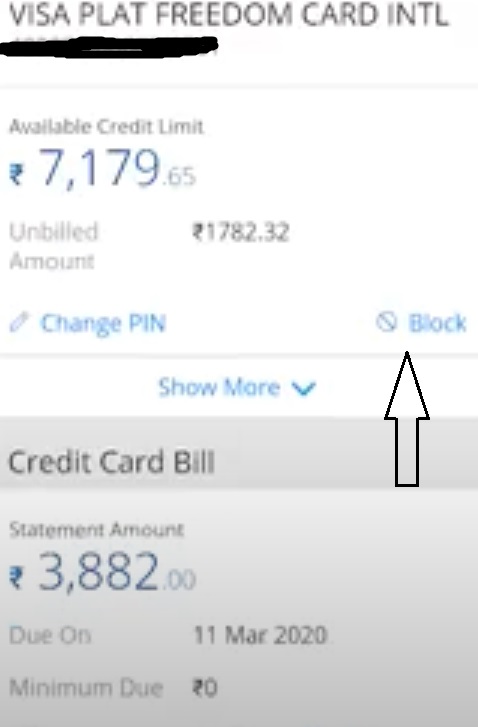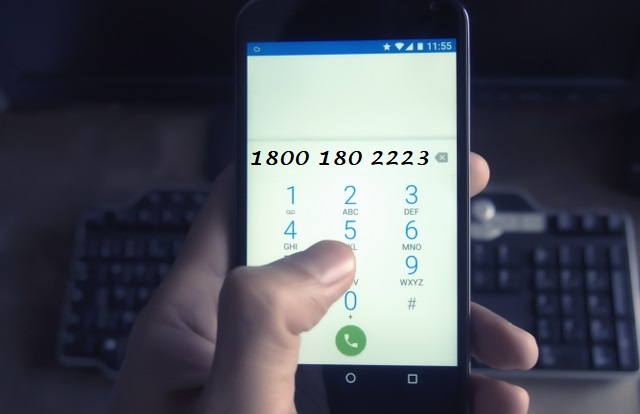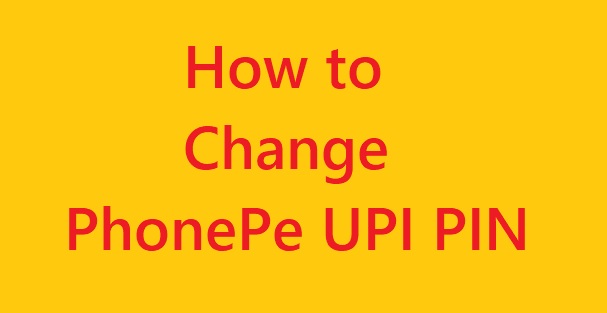How to Cancel or Block HDFC Credit Card
For many reasons you might not want to continue with multiple credit card, you will cancel or deactivate any credit card. In order to block HDFC credit card, you have to present application for closure credit card or by calling toll-free number . Along with that you need to make sure that you don’t have any pending liability such as dues, redeem reward point.
Table of Content
1. HDFC Credit Card Customer Care Number
2. How to Deactivate HDFC Credit Card using Application Form
3. HDFC Credit Card Block by Internet Banking
4. How to Cancel HDFC Credit Card using Mobile Banking App
HDFC Credit Card Block Customer Care Number
HDFC Bank credit card holder can cancel or block their credit card at any time by simply dialing customer care number 61606161 or 6160616. Before dialing the number please add your area pincode to connect with city customer care.
Here is the list of toll-free number to deactivate or block HDFC credit card.
| Ahmedabad | 079 6160 6161 |
| Bengaluru | 080 6160 6161 |
| Chandigarh | 0172 6160 6161 |
| Chennai | 044 6160 6161 |
| Cochin | 0484 6160 6161 |
| Delhi NCR | 011 6160 6161 |
| Dehradun | 1800 266 4332 |
| Hyderabad | 040 6160 6161 |
| Indore | 0731 6160 6161 |
| Jaipur | 0141 6160 6161 |
| Kolkata | 033 6160 6161 |
| Lucknow | 0522 6160 6161 |
| Mumbai | 022 6160 6161 |
| Pune | 020 6160 6161 |
| Rachi | 1800 266 4332 |
How to Deactivate HDFC Credit Card using Application Form
HDFC bank account holder can cancel or deactivate their credit card by filling HDFC closure form. Here you can download the credit card application form.
After filling up complete details, you can send it to HDFC bank manager to the following address.
Manager,
HDFC Credit Cards,
PO Box 8654,
Thiruvanmiyur,
Chennai 600041.
Alternatively you can write to the manager of the corporate office at the same address. Before that you need to mention important details like card number, name, address and contact number details. Do not put confidential details like the card’s CVV number and PIN.
How to Block HDFC Credit Card by Internet Banking
You can cancel or block HDFC credit card online by logging into HDFC bank netbanking account through following steps
1 : Visit to HDFC Net banking official website i.e www.hdfcbank.com
2 : Enter your ID and password and click on “Continue” option
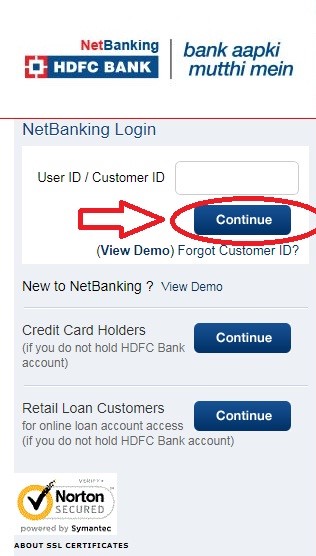
3 : After login to HDFC internet banking. On the left hand side of the home page click on Card option from the menu.
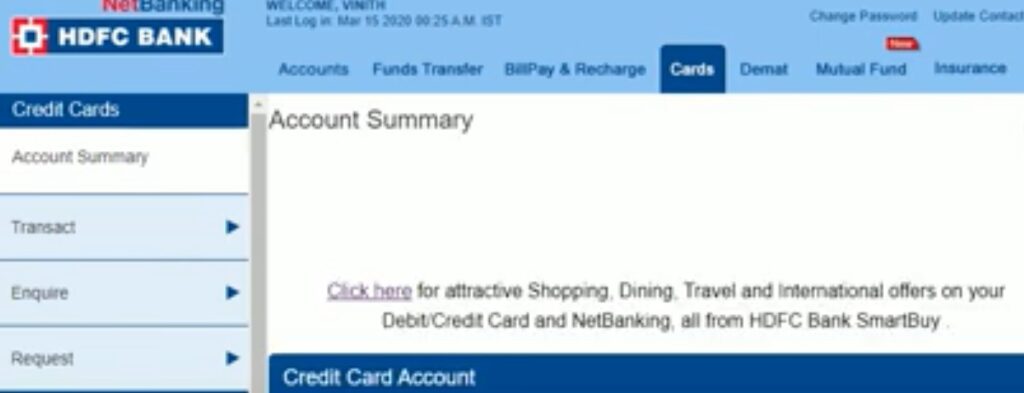
4 : Under the credit card option, click on the Credit Card Hotlisting option and continue further.
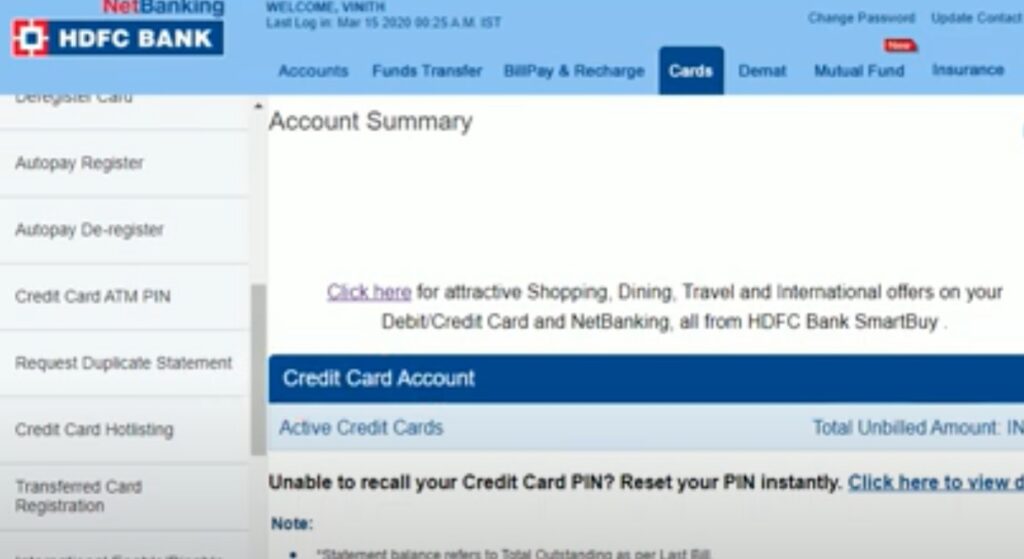
5 : Now you have select the credit card number which you want to block. In the next option select if you want to re-issued credit card and submit it.
Your HDFC credit card will be block instantly. Bank will send confirmation message to customers mobile number.
How to Cancel or Block HDFC Credit Card using Mobile App
- You can download HDFC mobile banking app from Google Play Store or Apply Store. After downloading app, complete the details of username and password.
2. After login to mobile banking, click on Main menu and then tap on Pay option.Then tap on Card option, on the next page new window will be open.
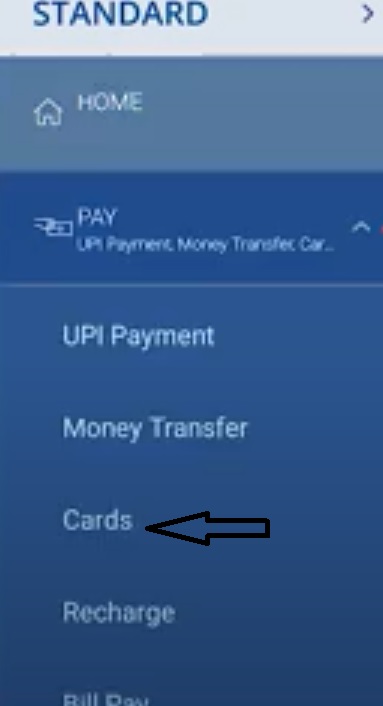
3. Select the card you want to cancel, and click on Block option. The credit card will be block instantly and get message on register mobile number.