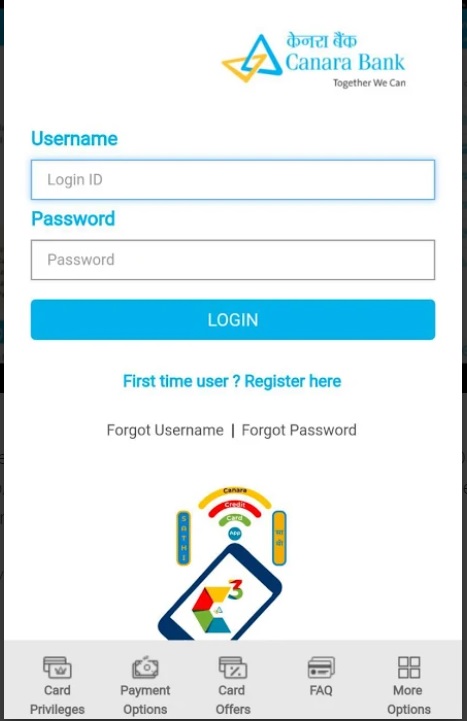SBI Credit Card IFSC code for Payment using NEFT
Making credit card payments can be confusing for some people. State Bank of India provides multiple modes of clearing dues for payement of dues. SBI Credit Card IFSC code can be used for clearing your credit card dues using NEFT mode. NEFT is National Electronic Funds Transfer system of India which faciliates easy transfer of money from your bank account to any other bank account in India.
Table of content
1. Types of Credit Card dues
2. SBI Credit Card IFSC Code

Types of Credit Card Dues
There are three types of amounts to be paid during credit card
1. Minimum Due
2. Outstanding Amount
3. Other
1. Minimum Due
The ‘Minimum Amount Due’ is the minimum amount you are required to pay, on or before the payment due date, to maintain your card account in good standing. By calculating a minimum amount, the bank ensures that you are able to repay a portion of the principal outstanding every month
2. Outstanding Amout: This amount is the total billed amount that you have used during the previous month.
3. Other: Any amount other than above two amounts is included in this part.
Ideally you should pay ‘Minimum amount or more than minimum amount’, to maintain your credit health.
SBI Credit Card IFSC code
SBI provides different channels to make credit card payments which include auto-debit facility, NEFT, Debit card etc. For clearing SBI Credit card dues using NEFT, you will have to use IFSC Code as mentioned in the steps below.
Step 1: Adding beneficiary
Login to SBI net banking facility, and select ‘third party transfer’. Add SBI Credit Card as beneficiary.
Step 2: Adding IFSC Code
Enter the IFSC code SBIN00CARDS in beneficiary IFSC code section.
Step 3 : Adding Account Number
You will have to enter the 16 digit SBI card number in place of account number.
Step 4 : Address
In the address section enter “PAYMENT SYSTEMS GROUP, STATE BANK GITC, CBD BELAPUR, NAVI MUMBAI”
Once you complete registration process of beneficiary you can start making payments after the changes reflect in your account.
Credit card payments take minimum 3 hours to reflect in the credit card account.